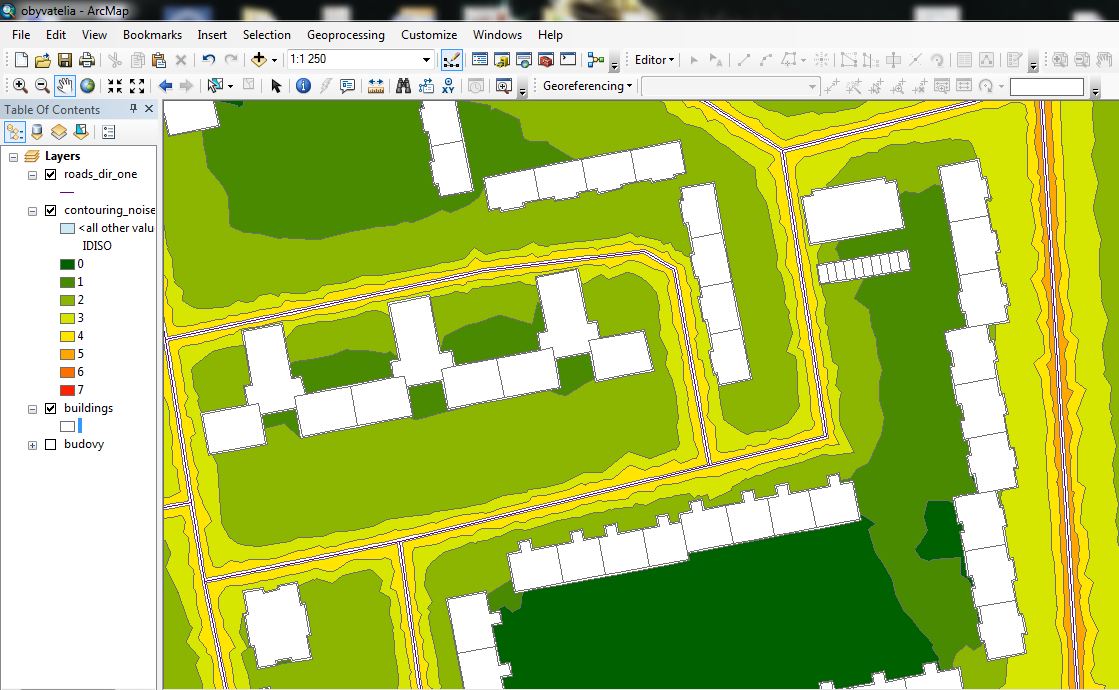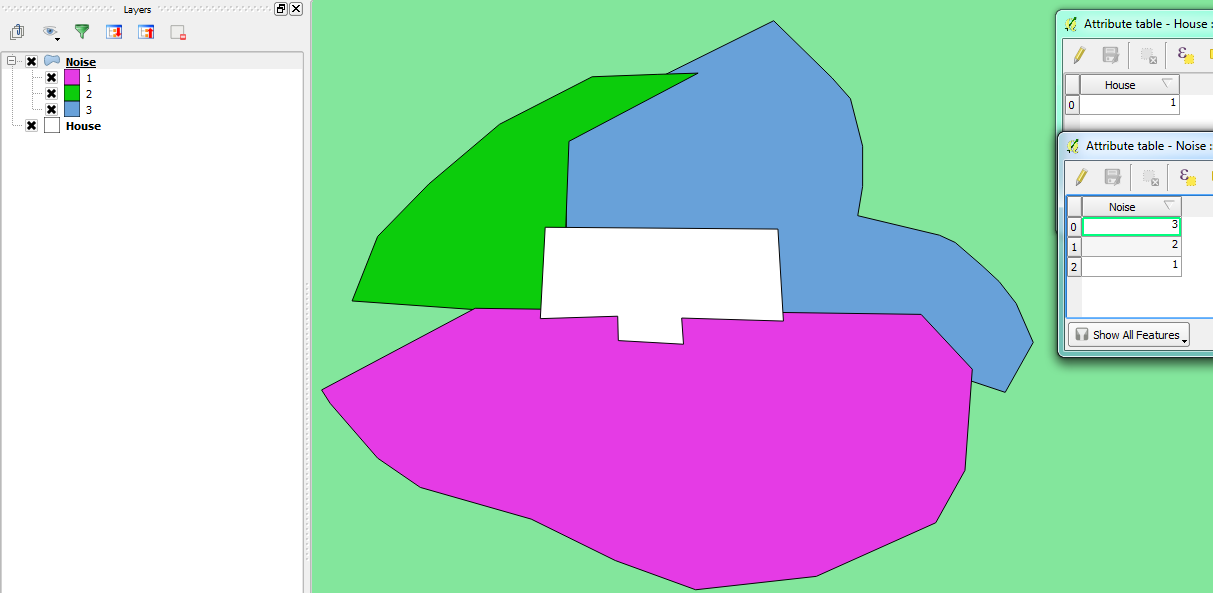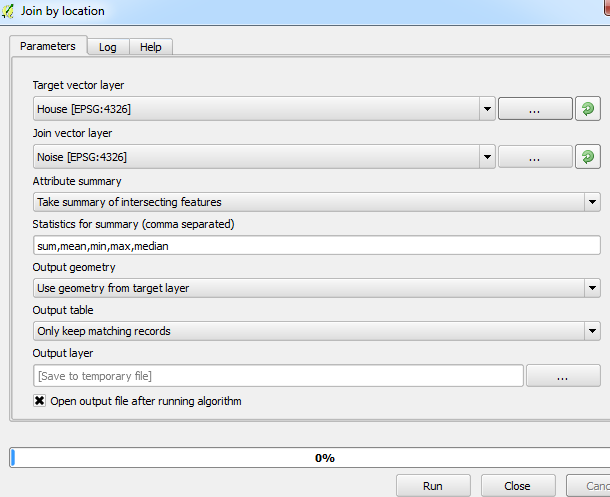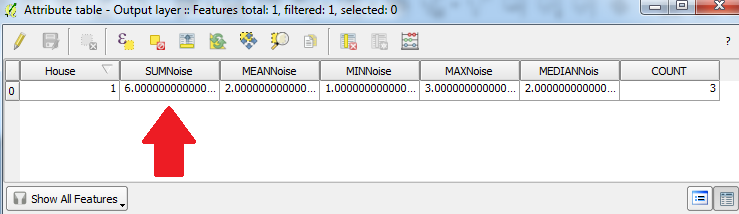I am new to ArcMap.
I have polygon layer, which represents buildings, and each polygon has number of inhabitants in Attribute table. Then, i have a layer which shows noise levels in the area, represented also by polygons. I would like to compute population exposure to those noise levels. What would be the best way to do that? Is it possible? Each building's facade is affected by more noise levels.