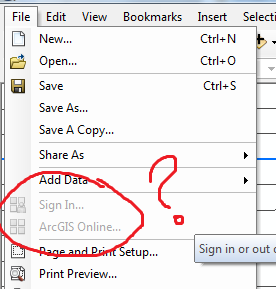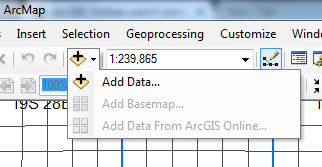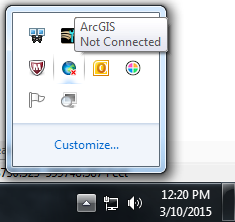I've had 10.3 installed now for about a month. At the beginning everything seemed to work fine but somewhere along the way my connection to ArcGIS Online went away and hasn't been back. The options to "Sign In", "Add Basemap", and "Add Data from ArcGIS Online" are all grayed out. There are several threads addressing these issues with answers that do not seem to be working for me.
ArcGIS Online and Sign In options are greyed out in ArcMap 10.2.2
How does ArcMap decide ArcGIS Online and Basemaps are not reachable?
Both of these threads concern earlier versions than 10.3 but the approaches seem to be the same. I have tried all of the recommended procedures to fix this and have been on the phone several times with tech support at Esri.
Here are some of the things we have already tried.
- I've ran the "test connection" and "run connection test" dialogues and have set the properties for the system tray icon to all 3 settings.
- Deleted the HKEY_CURRENT_USER\Software\ESRI\ArcGIS Online registry key and the HKEY_CURRENT_USER\Software\ESRI\ArcGIS Connection registry key.
- I set all the variations of the proxy settings and auto detect settings in IE, made it my default browser and upgraded to IE 11.
- I uninstalled and re installed ArcGIS.
- I have signed in and out of ArcGIS Online via web browser several times with both Chrome and IE.
- My IT department white-listed a list of URLs sent by Esri support in order to eliminate any firewall type issues.
- My IT dept. has also monitored outgoing requests across our network to watch for traffic from ArcGIS.com. They see the connection tests but nothing when I load ArcMap or ArcCat.