I have a file path to an image file in an attribute table, eg;
C:\GIS\ScannedMaps\Map1.png
When I use the identify tool on the feature I can see the file path with the hyperlink lightening symbol next to it but when I double-click it nothing happens, 'right-click > View Hyperlink' has the same result. There are no error messages or anything, just nothing happens. I have set the display properties for that field to support hyperlinks and have the 'Document' radio button selected.
If you navigate to the image in windows you can open it (so nothing wrong with the image).
I have tried other image formats .jpeg .bmp with no luck.
However, If I change the file from an image to a .txt file stored in the same folder, the hyperlink function works perfectly, launching notepad.
So how do you view an image file?

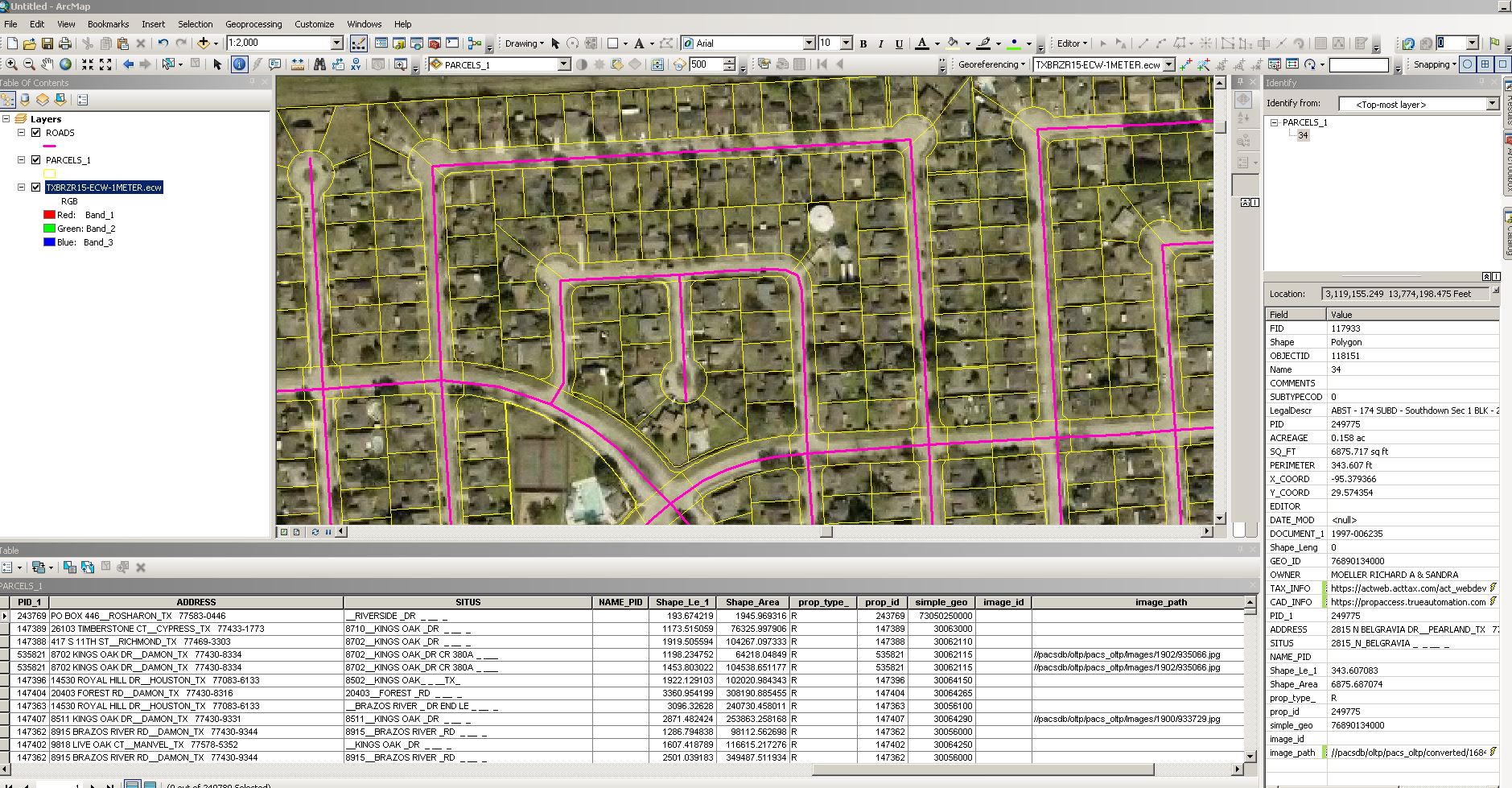
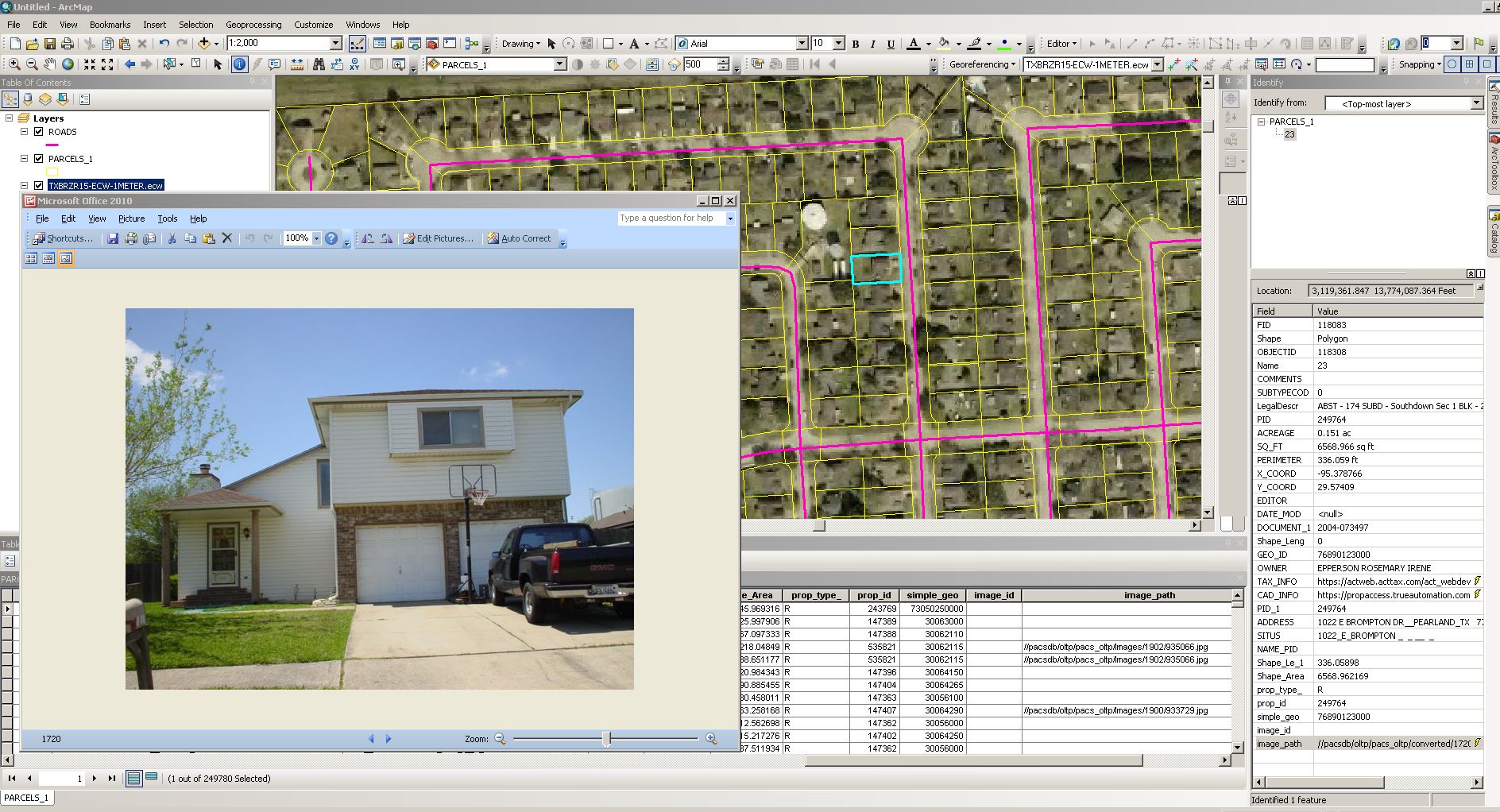
.pngand not.PNG?Windows Photo Viewer? This is located in C:\Program Files\Windows Photo Viewer on my Windows 7 installation