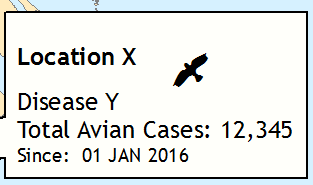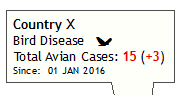My solution was a little unorthodox, but it got the desired result without requiring an additional graphic element to manually offset an icon--this product gets updated very frequently.
1) I went to http://www.myscriptfont.com/ and downloaded the custom font creation form
2) I opened the pdf file in Adobe (any illustrator would work), then I added .png silhouette images in the character boxes. I made sure to offset them (a little on the +y side).
3) Upload the form back to the myscriptfont site and download the resulting .ttf file-- I named it "TreeBird1".
4) Drop the file into my fonts folder on the C: drive.
5) Restart arc, then just use formatting tags to activate the custom font. In this case, a bird was equivalent to the letter "D" in my new file.
<BOL>Country X</BOL>
Bird Disease <FNT name="TreeBird1" size="16"> D</FNT>
Total Avian Cases: <BOL><CLR red="233">15</CLR></BOL> (<BOL><CLR red="233">+3</CLR></BOL>)
<FNT size="8">Since: 01 JAN 2016 </FNT>
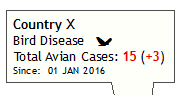
Pretty much every silhouette image on the internet can now be added in-line to ArcMap without an offset issue. Birds, trees, mushrooms, anything.