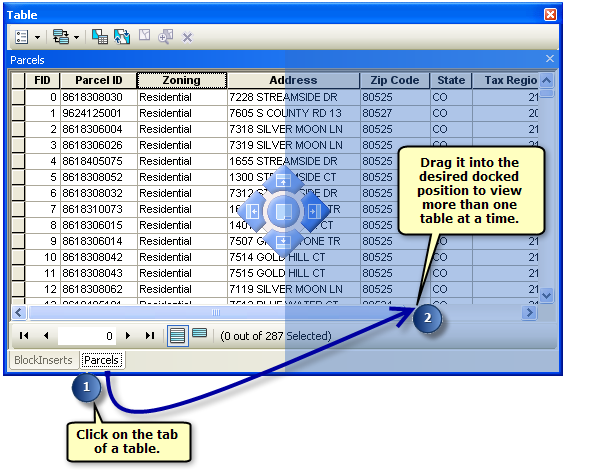My original question was:
How do you undock the tables in the ArcMap attribute window?
because that's how I thought it should work in the new ArcGIS 10 docking environment. Either it isn't intuitive or I am missing something obvious.
I have an ArcMap user who went up to ArcGIS 10 yesterday and he wants to view two tables at the same time. If he opens two tables, they are loaded as tabs in the table window. He(we) try to drag one tab elsewhere and nothing happens. The only window control button is an 'X' which closes the table.
If I right-click on the tab, Close is the only option.