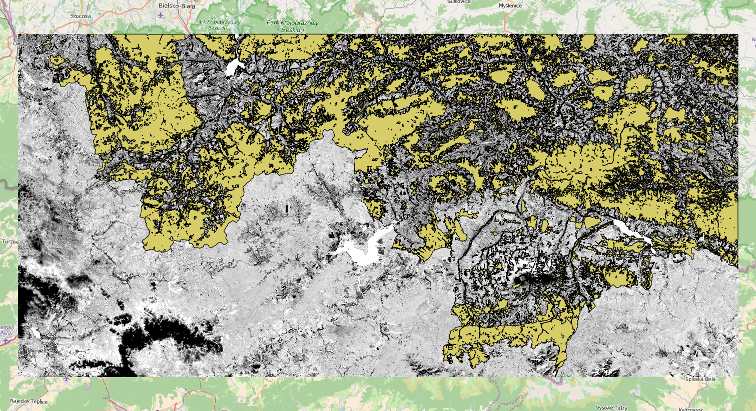I'm facing a strange problem. I created a mosaic of two landsat scenes which contains values from ~ -5 to ~11 (Biomass estimation). As my study area is much smaller then the mosaiced Landsat8 scenes, I want to cut the mosaic with a given forest mask shapefile (containing approx 10000 polygons). I just did it with QGIS 2.8 Wien like in several tutorials explained (Raster -> Extraction -> Clipper). It then starts calculating for quite some time, and in the end I get a raster but with values which doesn't make any sense (they are now ranged from 3.4e30 - 3.8e28) and the resulting raster is completely white. I tried it several times with slightly different options, but still the same.
I just have no idea, why it changes any values. Anyone got an idea, how to simply cut the raster into my shapefile without it changing the values?
I uploaded the raster and the shapefile here, if you want to try it yourself.
http://www.filedropper.com/forest-areadata
http://www.filedropper.com/rastermerged43
edit:
- checked the spatial extend, they are both in the same datum (UTM 34N, WGS 84).
- I also checked the data histogram of the clipped ( but basically white) raster, and tried reclassifying it, but still doesn't make sense (and why would it change the data values of the pixels in the first place?)