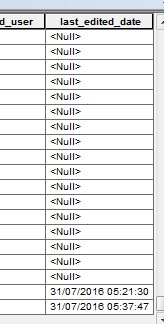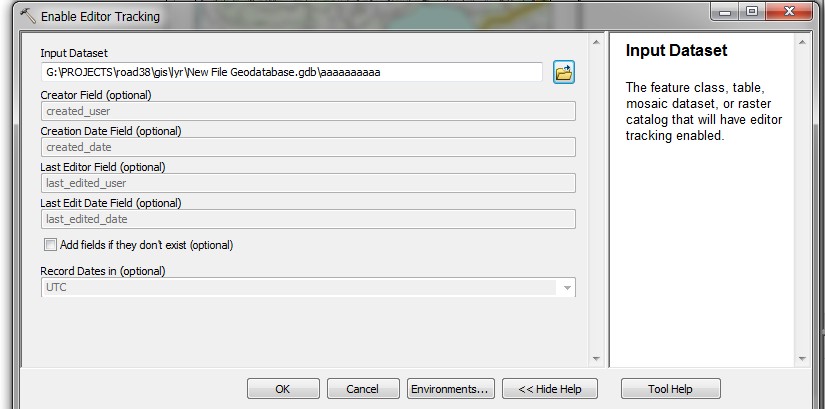When I use the Editor Tracking in polygon layer, the Date time that been created is not true:
and my real time was:
I read:
- http://desktop.arcgis.com/en/arcmap/10.3/manage-data/editing-fundamentals/enabling-editor-tracking.htm
- In arcmap how to modify time value in editor tracking fields
but didn't understand how to change the Record Dates field in the Editor Tracking tool in the data management tools-any time,after I add the layer to the tool, the Record Dates option is blocked to only the UTC option:
I also worked on another polygon layer that don't have ant fields of Editor Tracking, and it still doesn't worked.