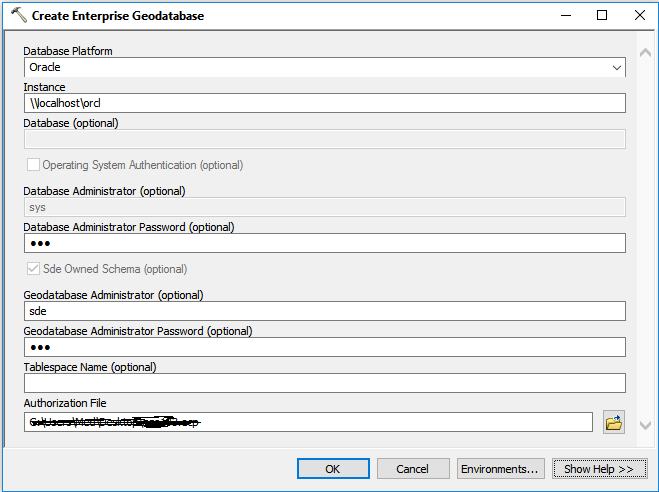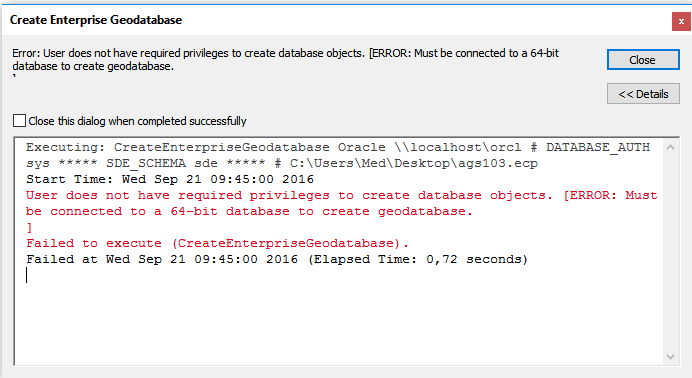The RDBMS hosting an enterprise geodatabase has been required to be a 64-bit application since the release of ArcGIS 10.1. This is enforced because the SDE.ST_GEOMETRY type is implemented by a DLL extension to the database itself, and DLLs can only be 32-bit or 64-bit. The error message that you received stated this fact; there is no work-around possible.
Esri made the decision to restrict new server installation to only 64-bit for a number of reasons, including:
- New computers had been exclusively 64-bit for a long time
- The available RAM and memory use characteristics of database servers was quickly changing to eliminate the effectiveness of existing 32-bit servers
- The potential for expanding into new DBMS engines (both SQL and no-SQL) was being hampered by the need to support many older databases in both 64-bit and (lightly-used) 32-bit flavors -- Moving to exclusive 64-bit support effectively doubled the number of databases which could be supported!
The location of the System Requirements page moved between 10.2 and 10.3, so you now need to do a bit of searching on "ArcGIS server system requirements", but you will quickly find a page similar to this 10.3.x page, which lists:
Oracle 10g R2 (64 bit) 10.2.0.3 | ...
Oracle 11g R2 (64 bit) 11.2.0.3 | ...
Oracle 12c R1 (64 bit) 12.1.0.1 | ...
as the supported Oracle servers. Note that the 10.4.x page only lists:
Oracle 11g R2 (64 bit) 11.2.0.4 | ...
Oracle 12c R1 (64 bit) 12.1.0.2 | ...
(emphasis mine); if you're this late in getting started with 64-bit databases, you'll probably want to make sure you have a clear upgrade path.