I am trying to create an enterprise geodatabase in oracle 11g, using the create enterprise geodatabase tool in arcmap 10.2. I have properly installed the oracle client needed and I am able to create a database connection (both as sys and system users).
However, when I am trying to execute the tool create enterprise geodatabase, it fails. I asks for administrator username and password as shown in the image.
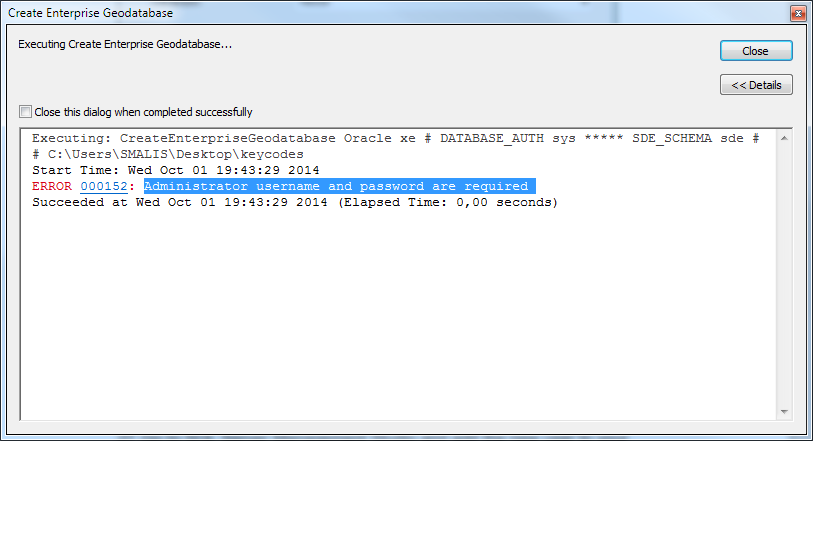
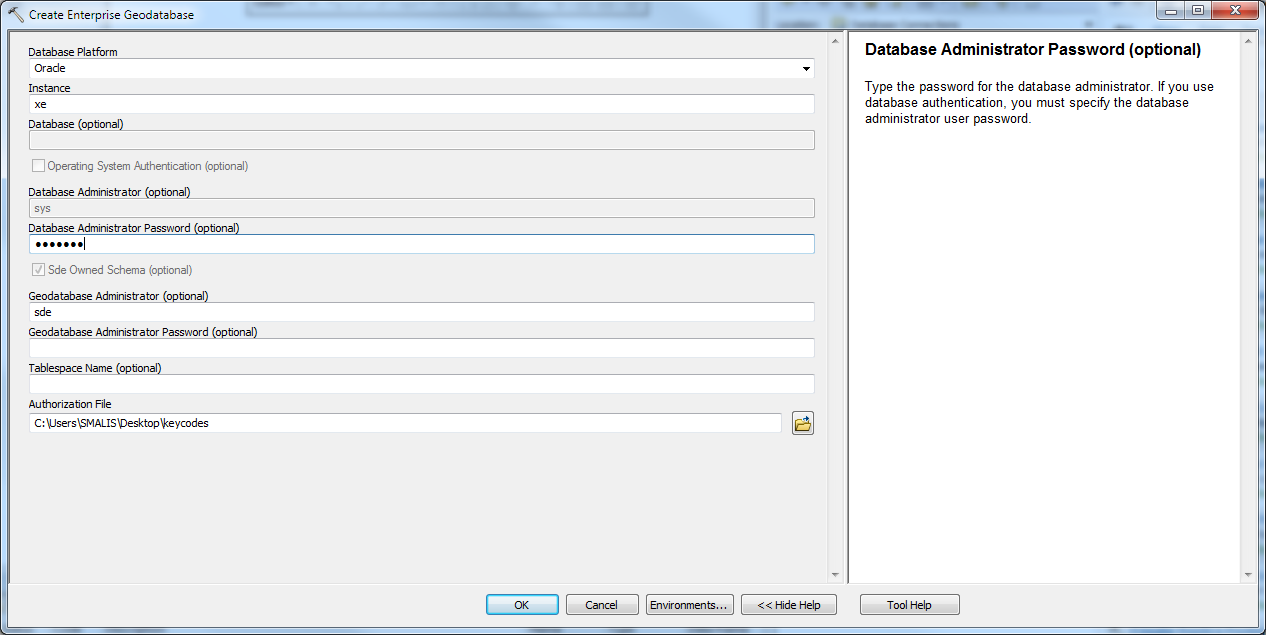
Any ideas about how this could be resolved or debugged ?
