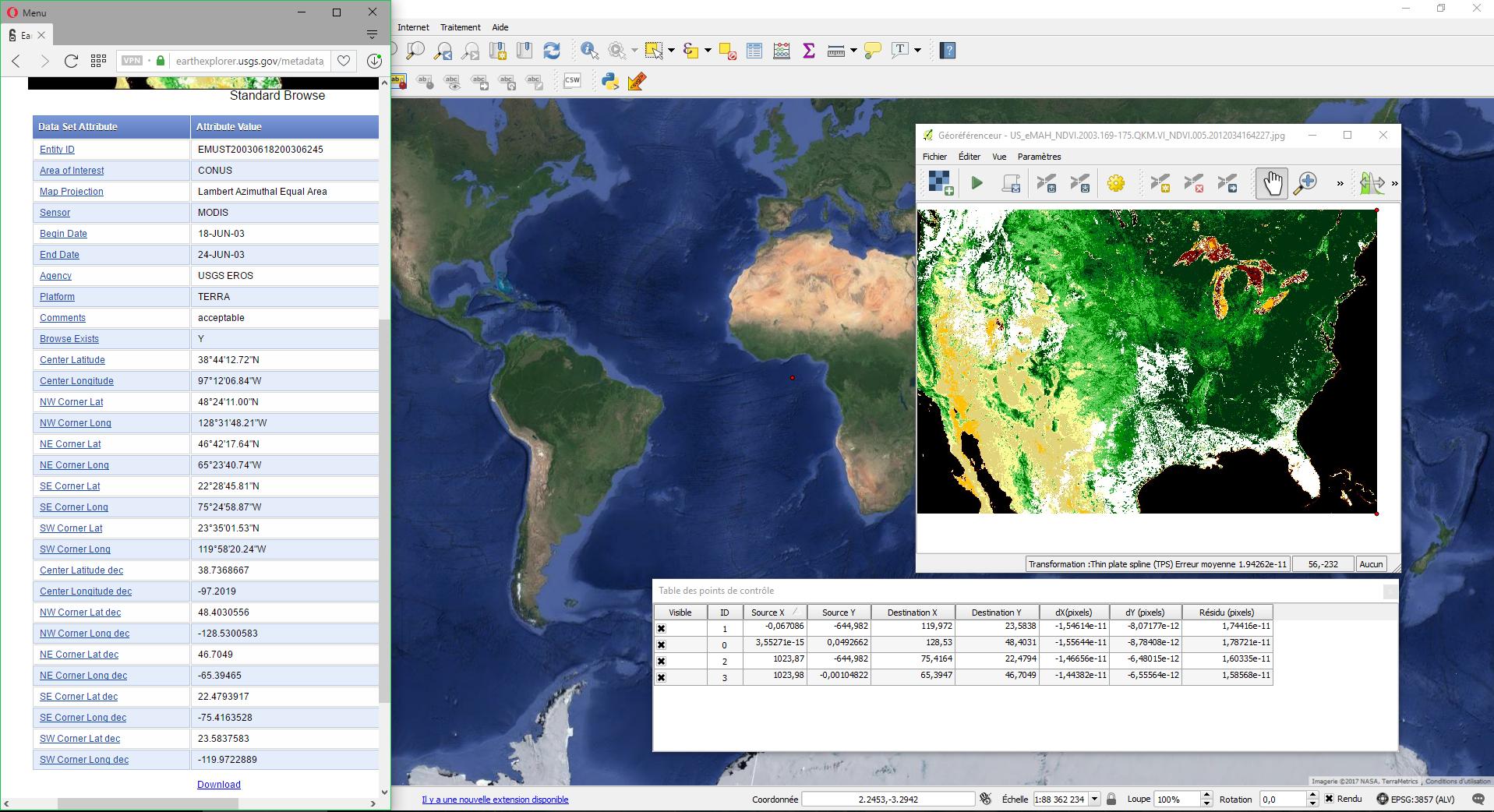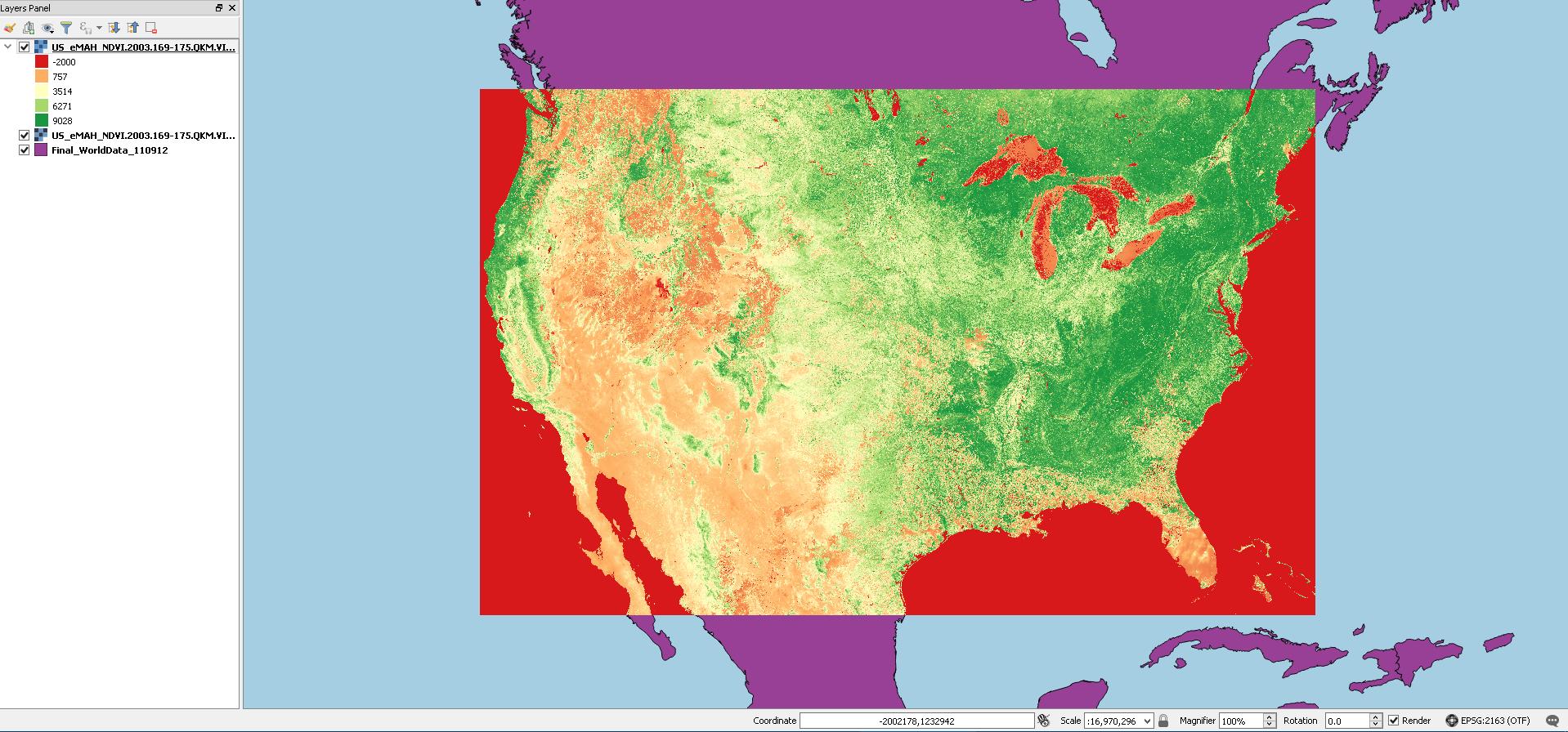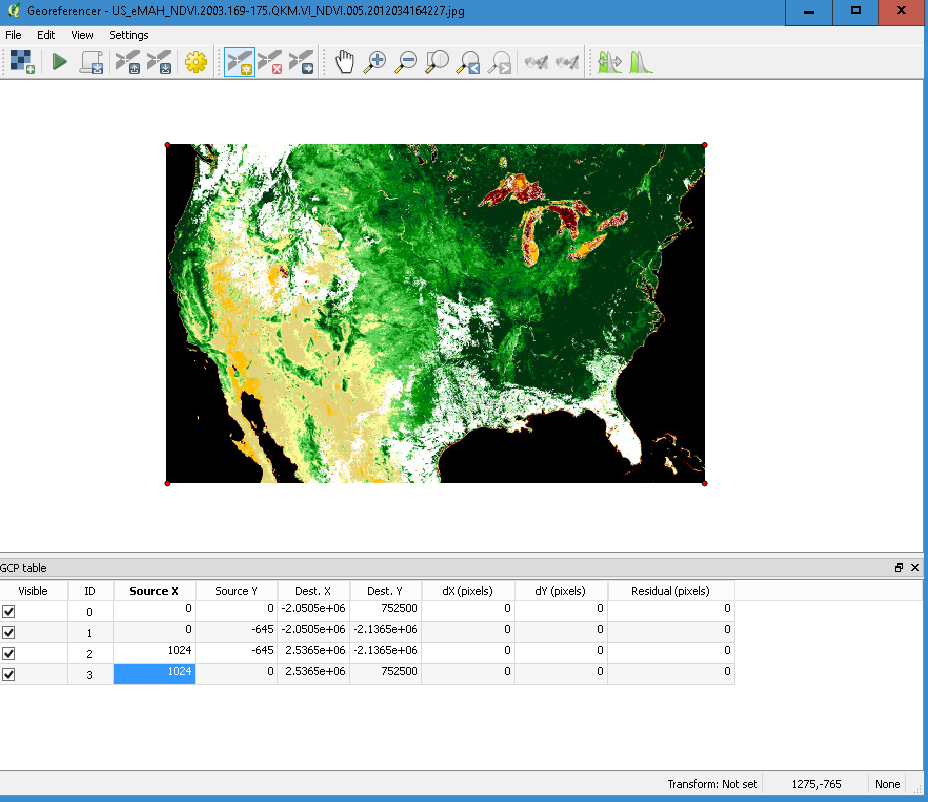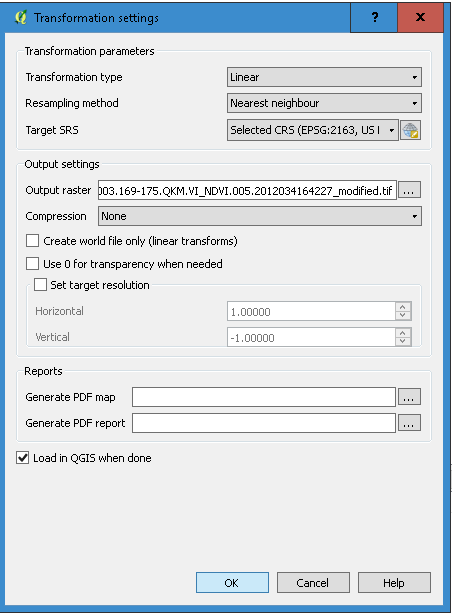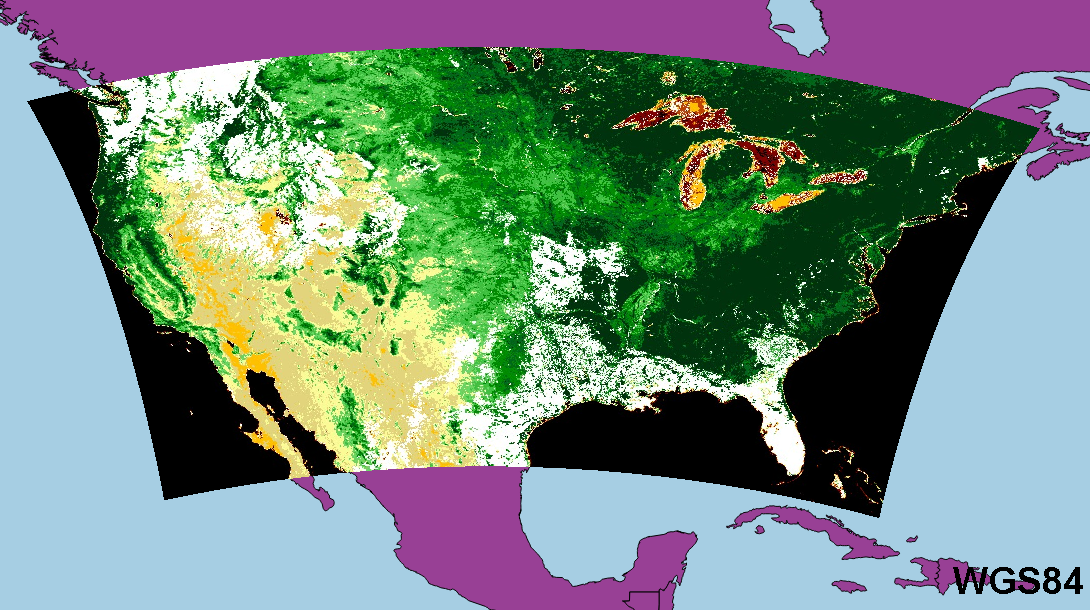I am quite new to QGIS and I am trying to do something which seems so simple but it won't work. I have looked for an answer and couldn't find any.
So I dowloaded data imagery from EarthExplorer about NDVI (Normalized difference vegetation index) and I am simply trying to load this image to my project in QGIS but it won't work.
As you can see in the picture, the CRS for this image seems to be Lambert Azimuthal Equal Area, which in QGIS I assume corresponds to North Pole Lambert Azimuthal Equal Area considering it's North America.
So I used the plugin Georeferencer and did exactly as shown on the web : Upload my image, define its CRS (EPSG 102017 : North Pole Lambert Azimuthal Equal Area), set 4 points in the 4 corners for which I know the coordinates (see image on the left, it comes with the file), set the transformation parameters (CRS = EPSG 3857 for my project) and clicked to start georeferencing.
The thing is whatever I do (I tried every combination of the to CRS to go from-to) I get a tiny map near the African west coast (see red dot on image). I also tried different CRS and still won't work.
I do not know how to solve this problem. I have tried with other images from EarthExplorer (Landsat8 images) and the same thing happens.
Can anyone help me?