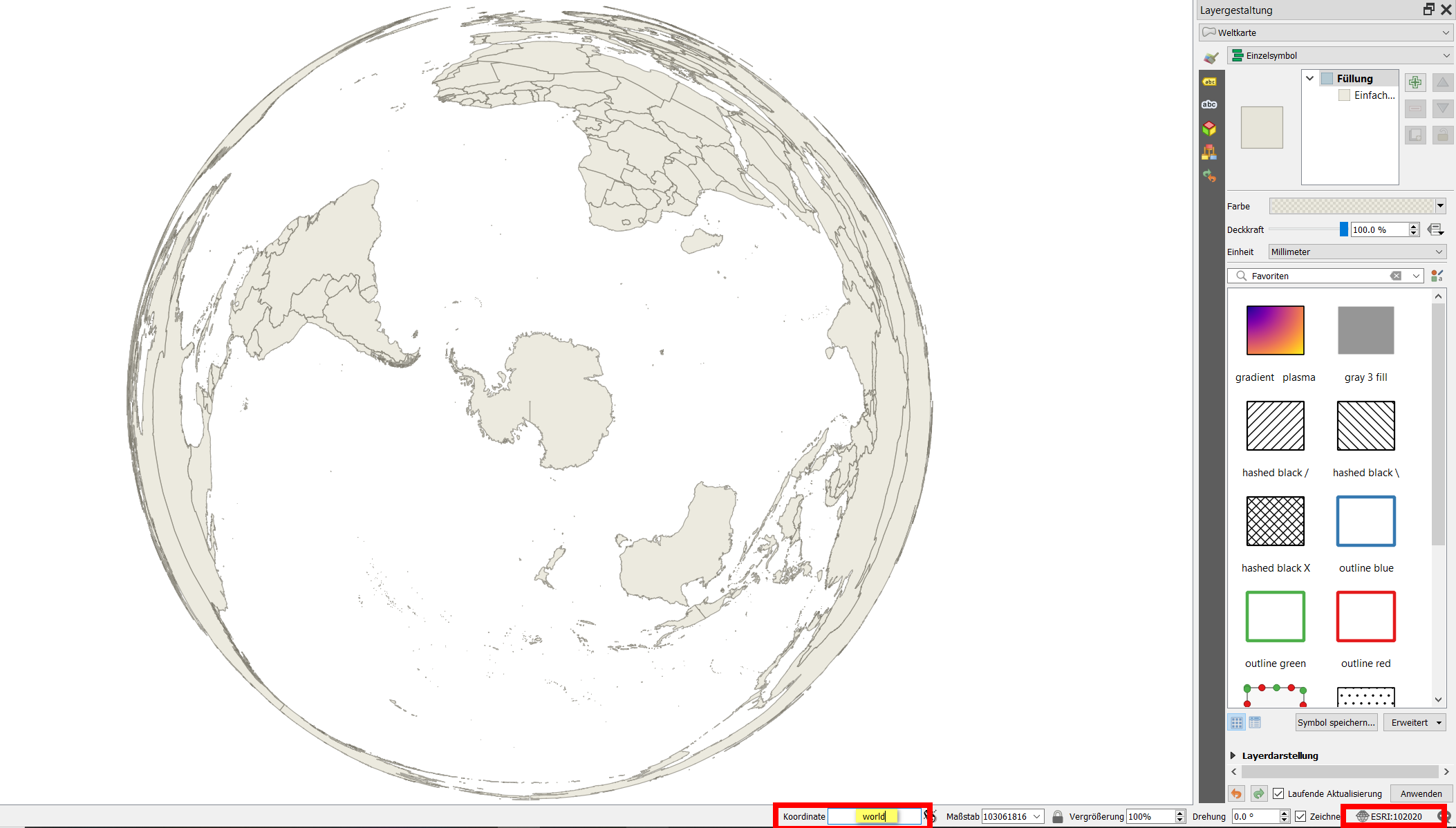To summarize the answer that came out in the comments above...
The basemaps you're using (OSM and ESRI base maps) are not compatible with a polar projection. Like most basemaps, these are served in the Web Pseudo-Mercator projection (EPSG:3857). That projection doesn't extend to the poles. The valid extent of that projection is: -180.00, -85.06, 180.00, 85.06, which means it covers the entire 360 degrees along the east-west axis, but it only extends as far north as 85.06 degrees, and as far south as -85.06 degrees.
You need a special south pole basemap. Fortunately, these exist. Unfortunately, they don't seem to exist inside the Quick Map Services plugin, so you will have to learn to load a WMS layer through the Data Source Manager, which can be quite tricky. Here's a tutorial. The basemaps that come with the QMS plugin are loaded in XYZ tile format, so if you find a basemap in tiled format you can look at the settings of one of the QMS basemaps you already loaded, and use them as a template to help you get the settings correct on the other layer. See here for detailed steps.
With a quick google search for "wms antarctic basemap" I found the following basemaps:
WMS stands for "web mapping service," which is a format that many basemaps come in. They also come as REST services and XYZ tiles, so you might find different resources using those search terms.
I also found a few questions here on GIS StackExchange about polar basemaps that have some really promising-looking answers.