I downloaded NED rasters from USGS, and I now want to mosaic all of the rasters into one. I used the Mosaic to New Raster tool, but the output is a big, black rectangle. Am I missing something? I feel like I might be making a rookie mistake.
3 Answers
If you have not recalculated the statistics, you can do this by right clicking on the raster and selecting "Calculate Statistics"
-
I let Arc calculate statistics over night, and it crashed on me this morning. I'm thinking this is a mixture of the raster being too large, and my work laptop hating me. I'm going to try to mosaic fewer rasters.– DianaCommented Apr 17, 2012 at 18:07
if you are using arcmap you can use the stretched values along a colormap setting. (similar in qgis)
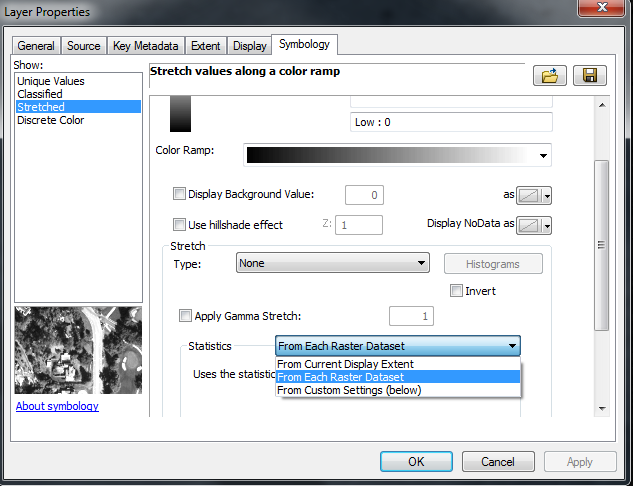
this also allows you to change the stretch type and so doesn't require building statistics.

I had that same problem earlier today, actually.
It could be because you put in the incorrect number of bands in the field of the dialogue box. You can check the number of bands in ArcCatalogue in your input rasters and then make sure to put it in there.
-
I put 1 for the number of bands (the same as the input). Is there anything else you can think of? Thanks for the help!– DianaCommented Apr 16, 2012 at 19:21
-
-
I'm trying kenbuja's suggestion right now. It's taking awhile, so I'm thinking I will probably find out tomorrow morning if it worked.– DianaCommented Apr 16, 2012 at 21:04
