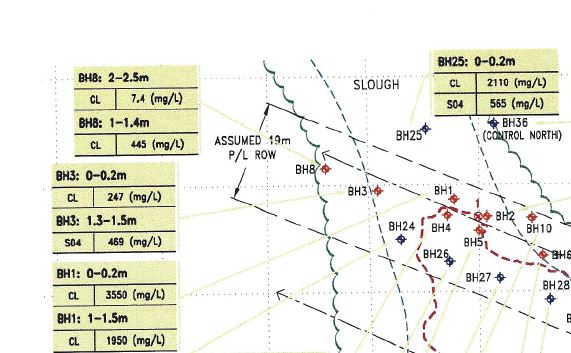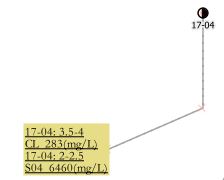I'm trying to create a label in QGIS that is formatted similar to the "table" styled yellow labels in the image below. The image is from a map created in AutoCAD. I would like the labels linked to my attribute table which includes all that info.
I tried to use an expression to create a custom label, but it is quite limiting when it comes to formatting. Does anyone have any ideas on how I could do this?
Name || ': ' || Depth_1 || '\n' || 'CL ' || cl ||'(mg/L)' || '\n' || Name || ': ' || Depth_2 || '\n' || 'S04 ' || s04 ||'(mg/L)'