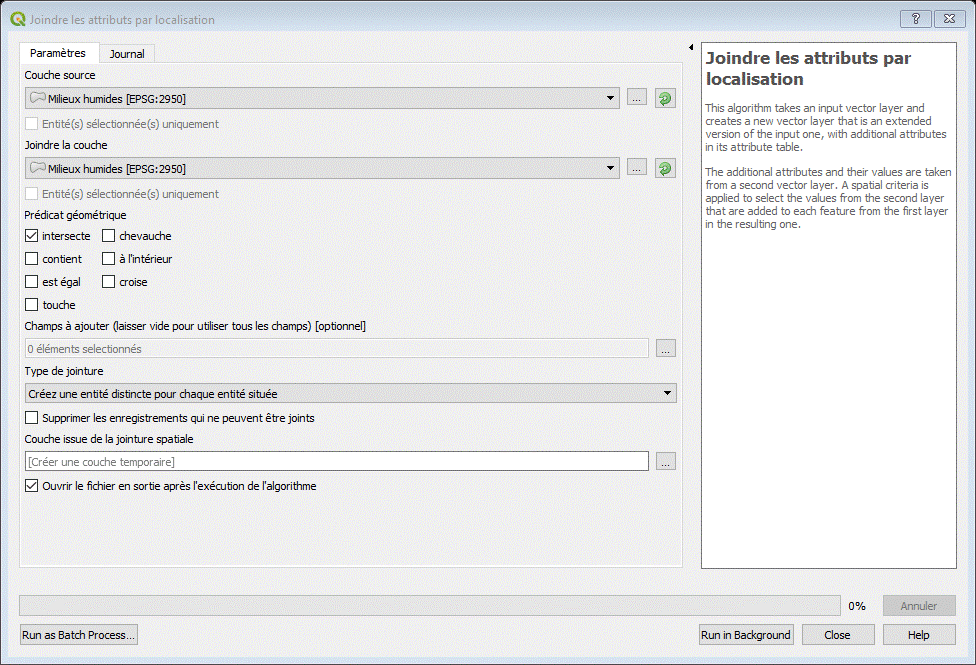In the standard join attributes by locationfeature in QGIS 2.0/2.18, there are two options:
- Take attributes first located feature
- Take summary of intersecting features
Is there a function in QGIS that allows to take attributes of more than located feature?
That is, to get ALL qualitative values the polygons that intersect/overlap. With an attribute column for the value of the first located feature, another for the second located feature, etc. This should work in cases where located features can overlap (e.g. species habitat polygons where more than one species can occupy the same location) but the original polygon onto which we want attributes of the second layer has spatially separate polygons (e.g. watersheds from which we want to know which species are present).
In my case here: I am working with one polygon shapefile from which I want to obtain the attributes for another polygon shapefile. According to the output from the summary of intersecting features, there are a total of up to seven intersecting features for a given polygon in the file I want to join to.
It seems that it is not possible in QGIS given the comments but it would be good to confirm. I may make a feature request.