I have a GeoDatabase with a handful of shapefiles. The contents are likely to change often, so I want to build a tool that allows me to merge all the shapefiles in the GDB into one layer.
This is what I currently have:
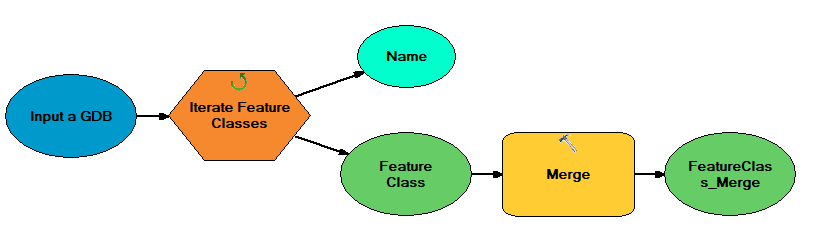
However, I am not expecting this to work, as it seems like it would just grab one file each iteration and 'merge' it with itself. Is there a workaround so that it grabs all files from the GDB to merge them? I am using ArcGIS Desktop 10.5.
