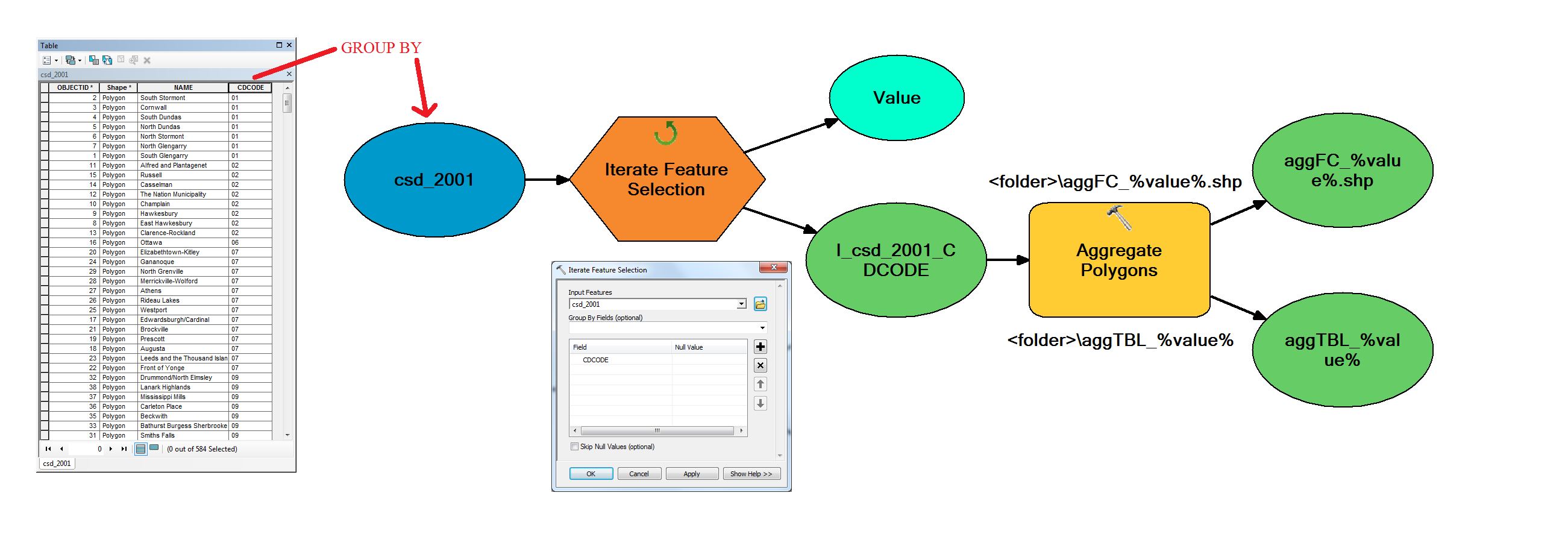This is a sequel to my question about aggregating polygons in order to create neighborhoods.
I want to automate the geoprocessing of the above task. When I use Model Builder's "Iterate Feature Selection" iterator I get the below error:
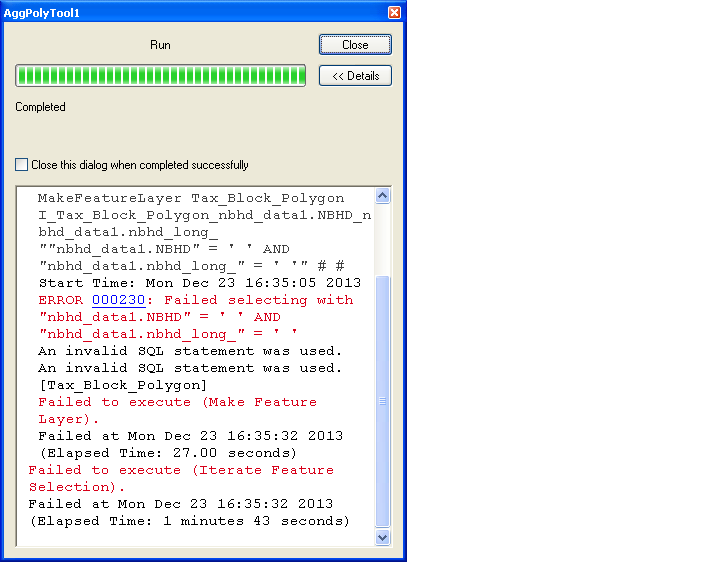
I originally tried to link the "Iterate Feature Selection" iterator directly to the Aggregate Polygon tool. But as per this thread I inserted the Make Feature layer tool in between. (Now removed, see comments below)
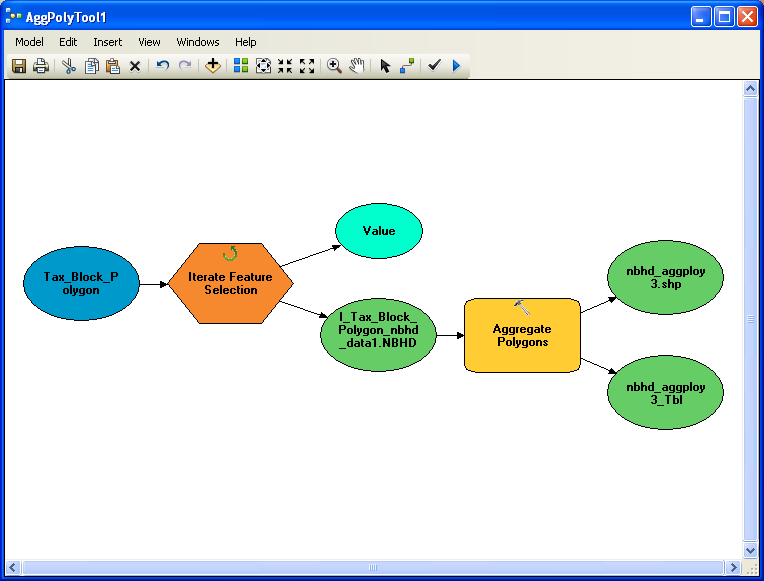
My problem is I'm unsure how to link the iterator's selection to the input of the Aggregate Polygon tool. Really, why does the GROUP BY function of "iterate feature selection" iterator not create a complete SQL condition statement??
The following threads have proved un-useful as well:
Model builder: select feature based on attribute, iterator?
thanks in advance