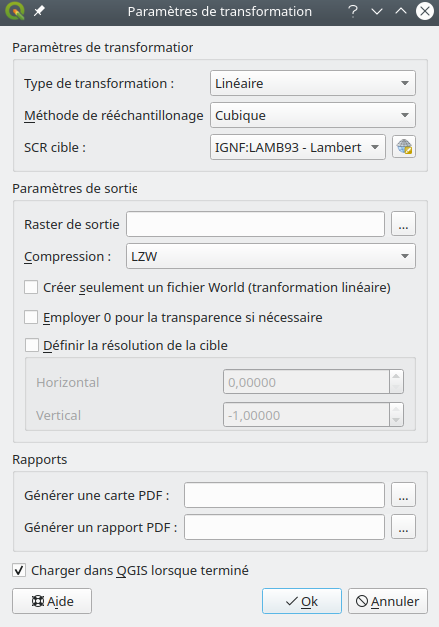I looking for advice or recommanded methods to georeference scanned maps for which I know the projection and some coordinates with lat/long dat in degrees
In my test case, projection is:
lcc: Lambert Conformal Conic - 93 / IGNF:LAMB93)
LAMB93 requires coordinates in meters.
The map contains several cross-hairs marking and I have marked some places with GPS coordinates.
I have started to georeference the raster(scanned map) with QGIS Plugin using these known points with lat/long coordinates in degrees on the map. I used the tutorials here: Georeferencing Topo Sheets and Scanned Map and here: 15.2. Lesson: Georeferencing a Map )
My concern is that when importing the map in QGIS and superposing on other maps, I have an offset (and/or due to a slight rotation).
I assume that by giving coordinates in degrees, QGIS imports the whole map as "a WGS84 raster". I did not find a way to specify target SRC with a lcc projection.
I tried to used RGF93 (EPSG 4171), but it ended also with an offset.
My aim is to find a method to import the scanned maps within the original projection (SCR) and correlating the control points with as they have been done
NB: I managed to reduced the offset by using transformation distortion of the imported map and multiplying the correlation points, but I am not satisfied with the result and extra work required.
Notes:
QGIS version 3.4 used
-LAMB93 proj file:
Proj4: +proj=lcc +nadgrids=@null +a=6378137.0000 +rf=298.2572221010000 +lat_0=46.500000000 +lon_0=3.000000000 +lat_1=44.000000000 +lat_2=49.000000000 +x_0=700000.000 +y_0=6600000.000 +units=m +no_defs
-RFG93 proj file:
Proj4: +proj=longlat +ellps=GRS80 +towgs84=0,0,0,0,0,0,0 +no_defs