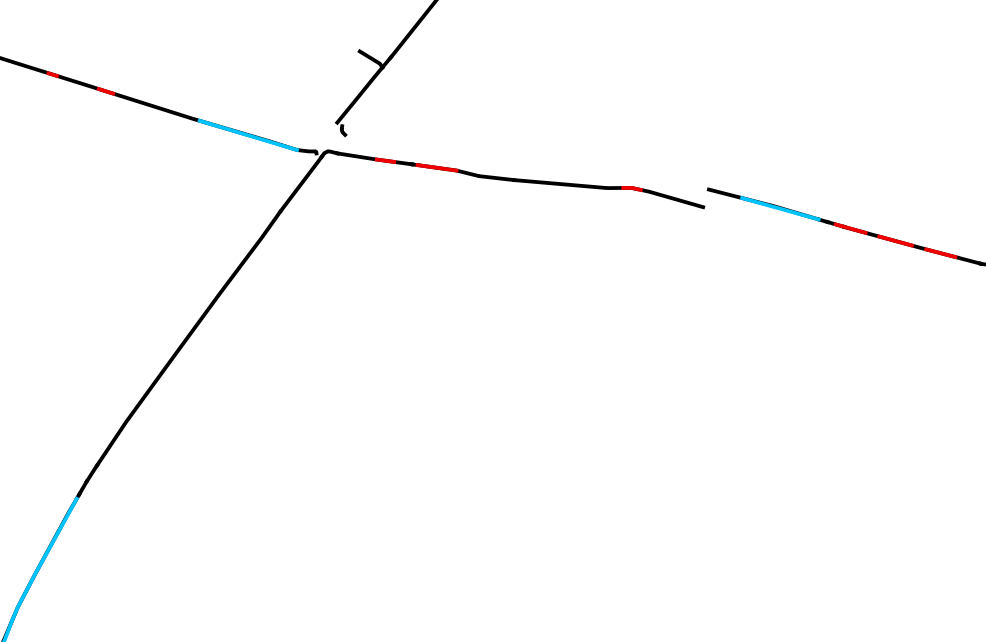I have two line layers, A and B.
Layer A is sort of a complete network (black lines on the screenshot below), layer B contains certain chunks from layer A (red and light blue lines on the screenshot).
Now I wanted to clip both line layers, to get the line parts of layer A (black) that are not in layer B.
I have tried all the geoprocessing tools in QGIS, but none yielded the result I wanted.
Internet research only covers polygon-polygon or polygon-line clipping, but how do I do line-line?
Important: The single features of the "black" layer are not necessarily the same ones that are red/light blue in layer B, because they have been merged or cut into new pieces, but the geometry remained the same.
On the image below, Layer A (black lines), also covering the traces of Layer B (red and light blue).