I have sampling points in QGIS which all have a unique ID, and I'm trying to collect various geographic and climate data for those points from a variety of sources. Although the source raster data varies depending on what I'm measuring, I'm always using the Point Sampling Tool plugin to collect the data. The data are correct, but there is never an ID column in the output.
Does anyone know how to fix this?

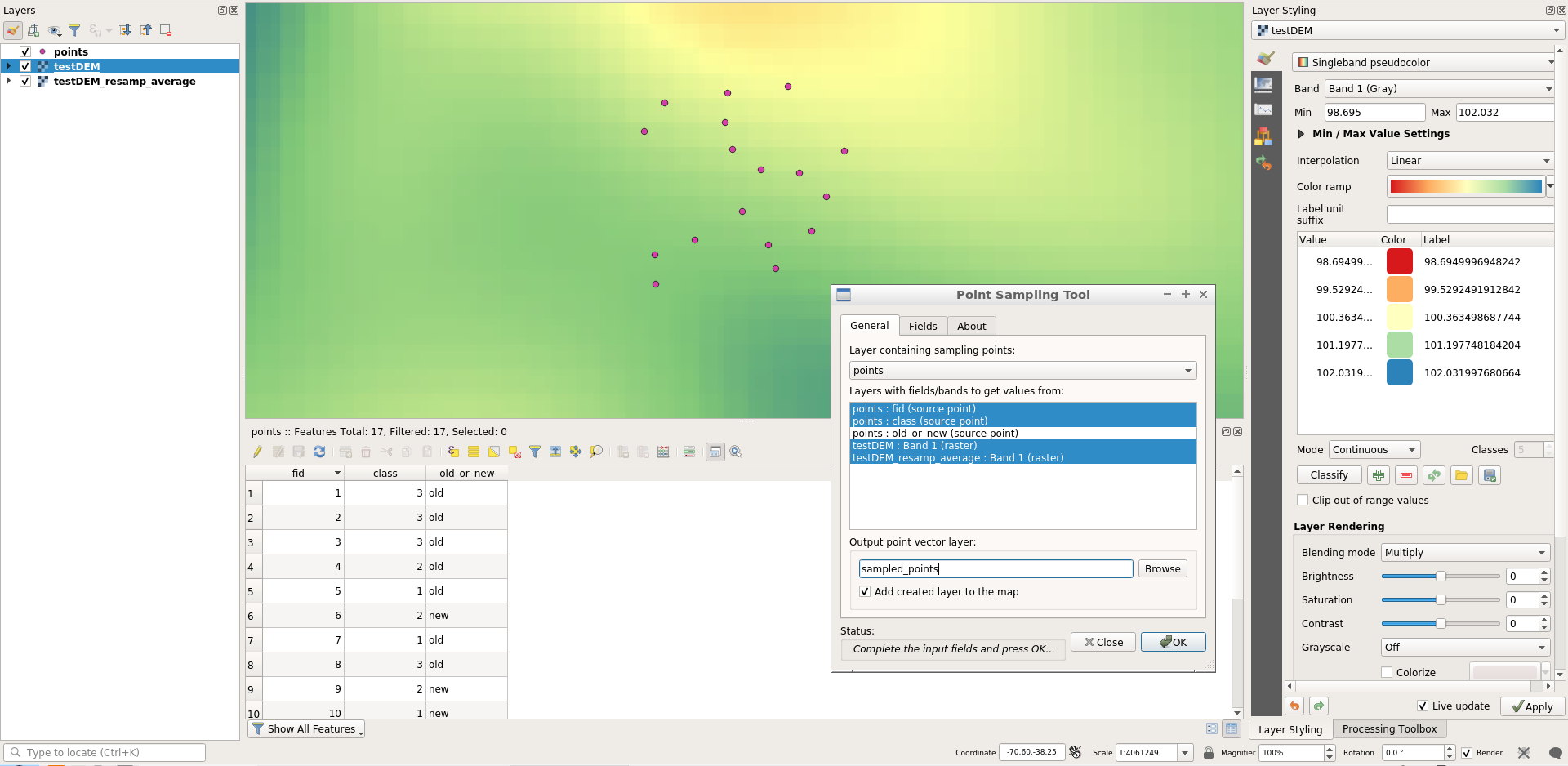
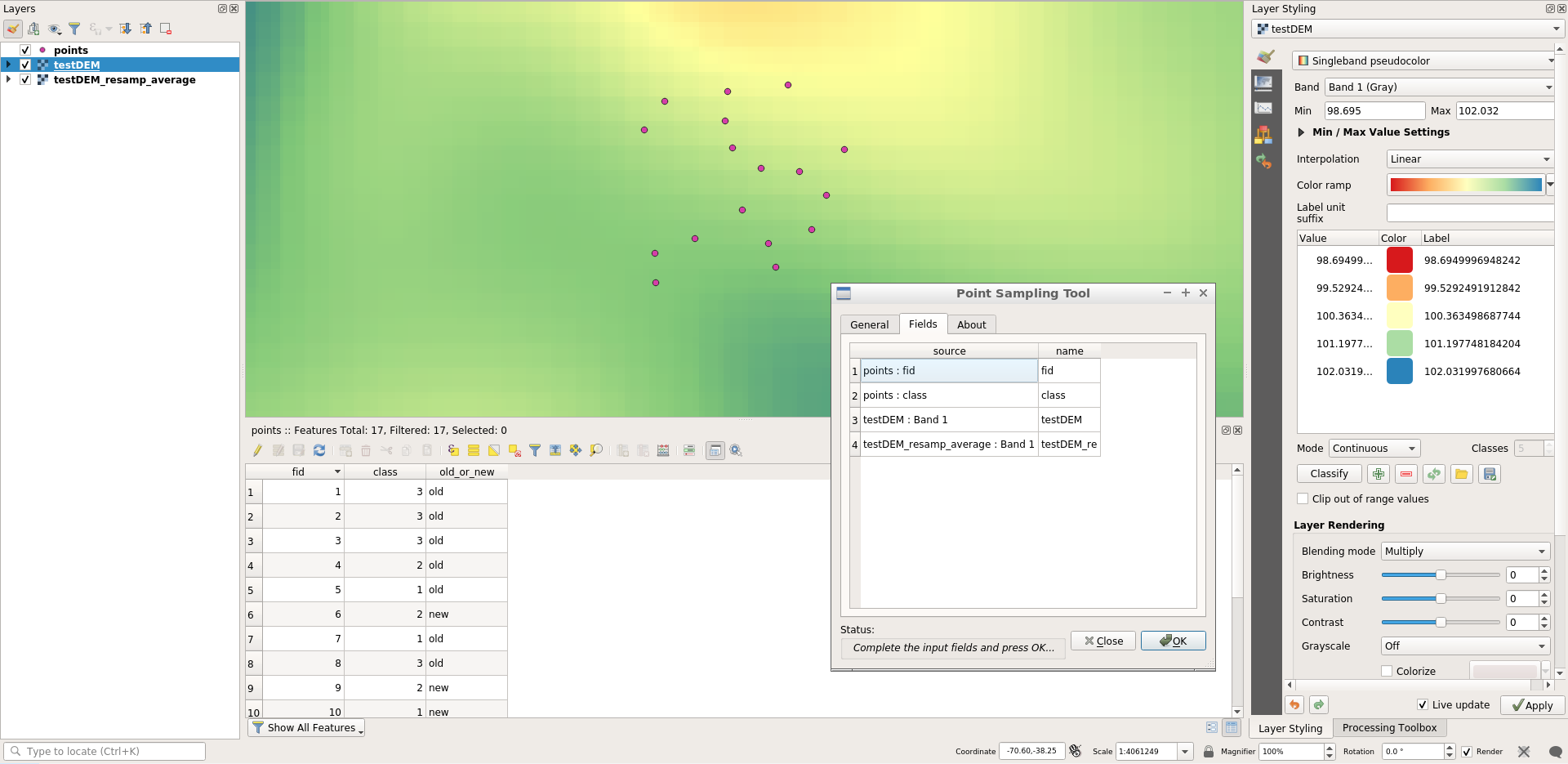
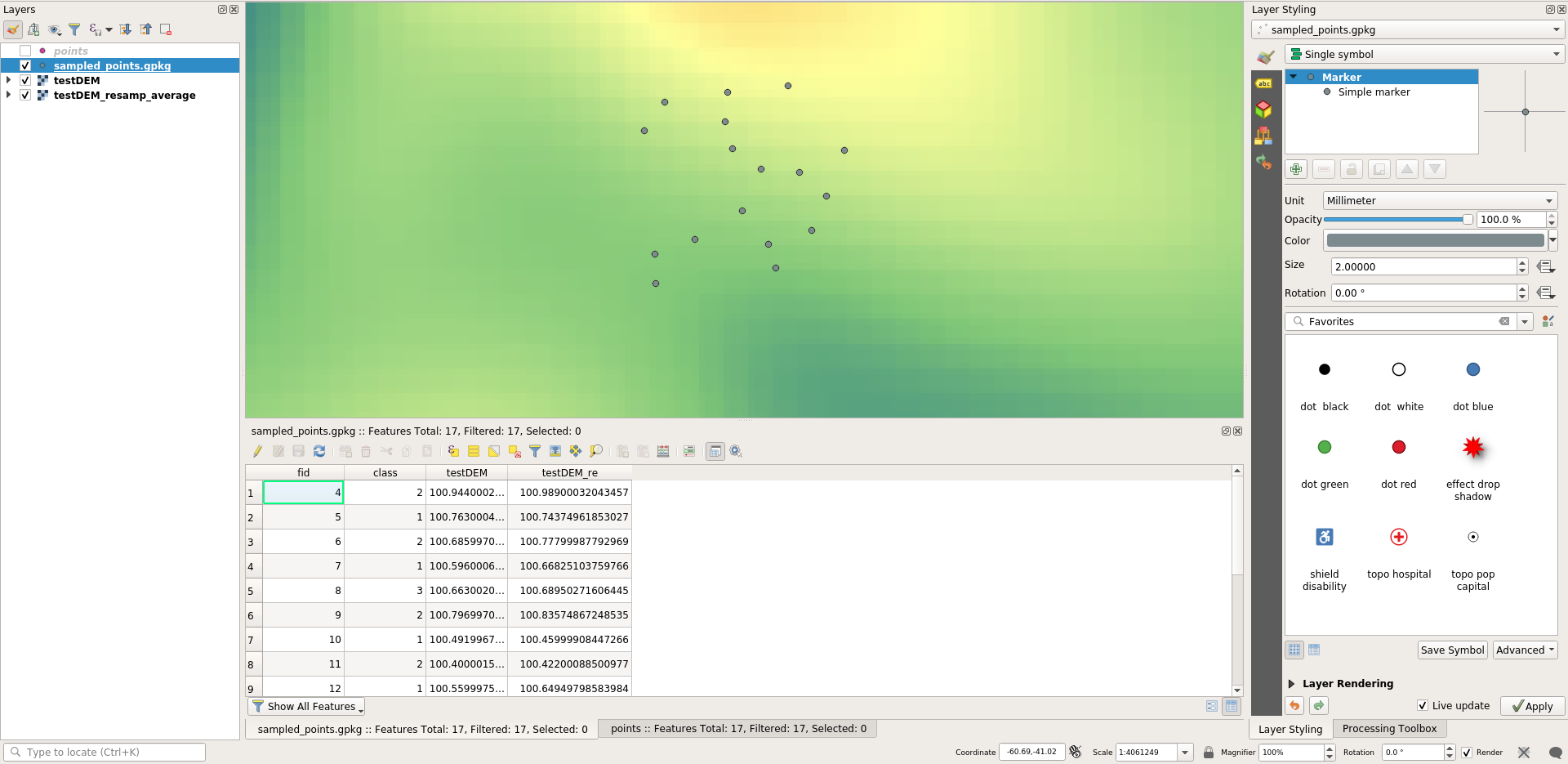
join attributes by locationto add the ID from the original layer to the new layer.