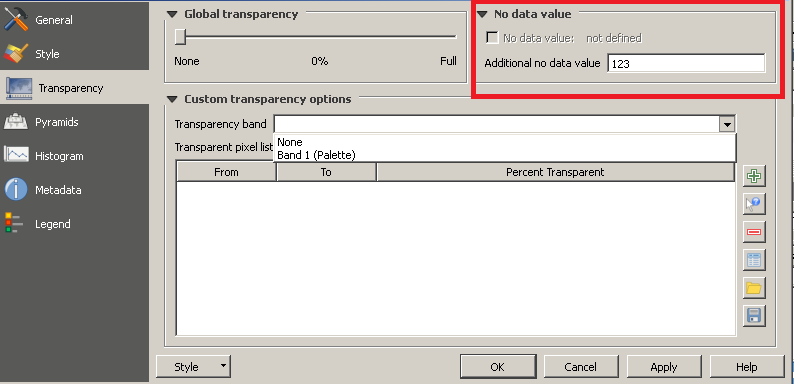I have a raster image with a single band with 0 to 255 values styled with a palette of colors. One of the values/colors I want to make transparent is 123, so I added it in the Additional no data value field.
But I also want to set value 112 as transparent, so I tried adding 123,112 in the Additional no data value field, but it appears to not recognize multiple values. How can I make both (or more) values transparent?