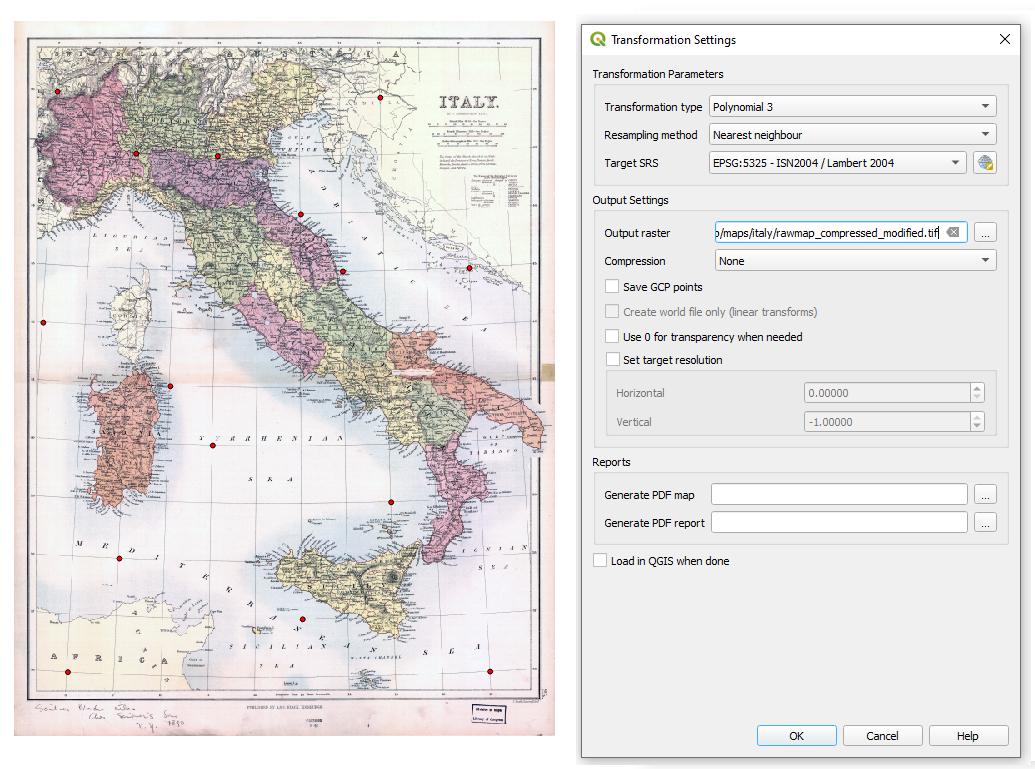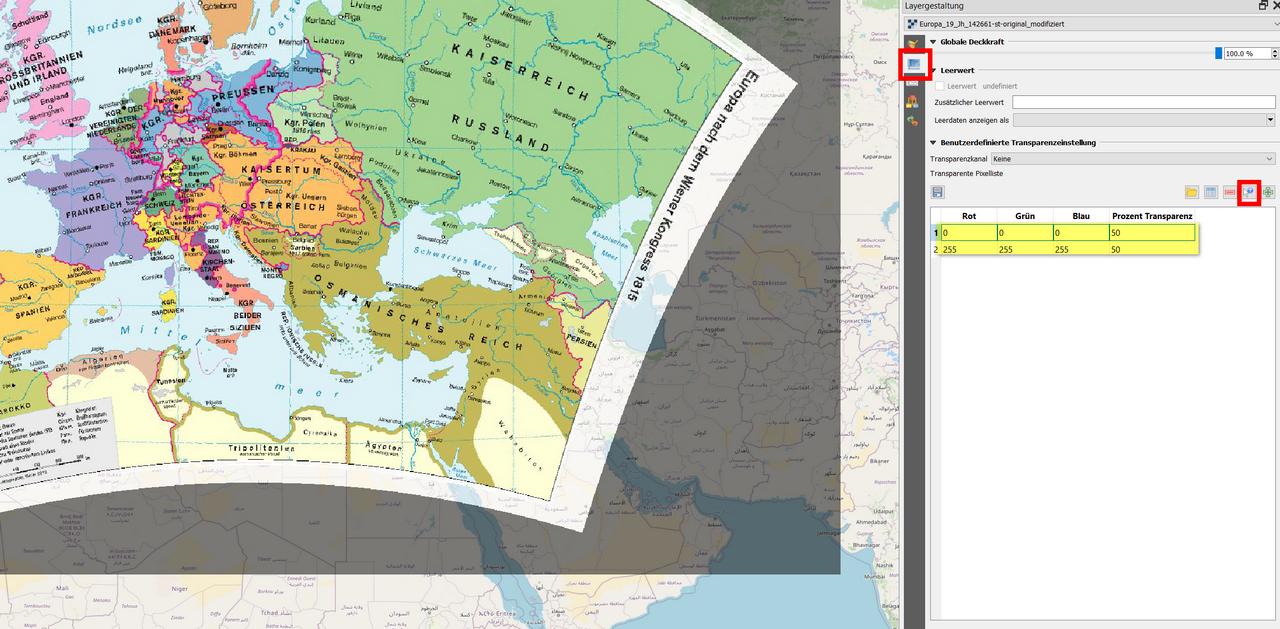I am trying to georeference an old map of Italy (https://www.mapsland.com/maps/europe/italy/large-scale-old-political-and-administrative-map-of-italy-1890.jpg) using QGIS3.
I've set a reasonable number of GCPs but no matter what CRS I seem to assign it seems to want to be projected to an equirectangular projection. I'd like to keep the output as close to the original projection (which has curved latitude lines) as possible to maintain the original 'rectangular' shape of the whole image (i.e. get rid of the black/nopixel warping at the edges).
An example with a Lambert target SRS is shown below:
Perhaps there is something I'm not quite getting about setting the correct CRS.
I found these similar questions but not a solution that worked for me: