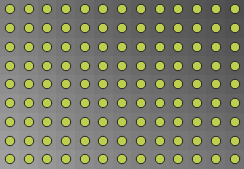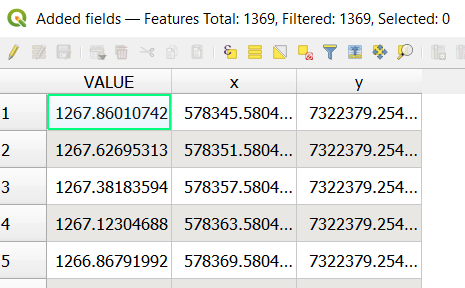Where can I check the brightness value (DN) of the image stored as 'tif format' in QGIS? What is the way to add it to the attribute table?
Current progress: Coordinates are assigned to each pixel of the raster image.
My plan: The DN value of each pixel is added to the attribute table, and the DN value is classified and analyzed.
What I Need:
To check DN value in image, add DN value to attribute table.