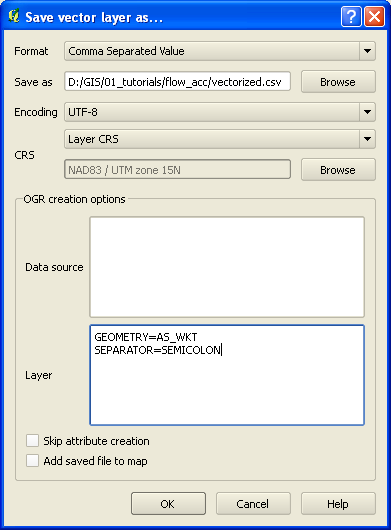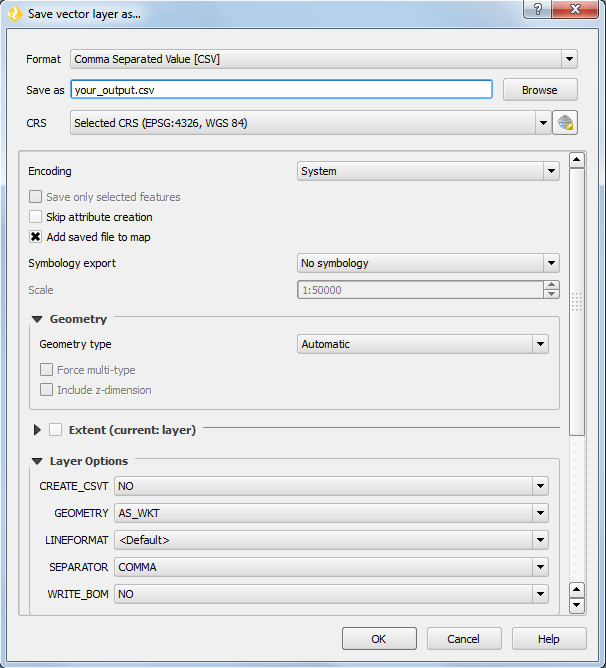Is there a way to choose the field delimiter when exporting a CSV with geometry as wkt in QGIS?
I have a shapefile with donut holes and I'd like to export it as a CSV. It's for a partner whose DB doesn't support spatial data.
I followed Greg Krakow's methodology to add a WKT field to my exported file (when exporting to csv, add GEOMETRY=AS_WKT in the "Layer" field, but the exported field delimiter is a comma:
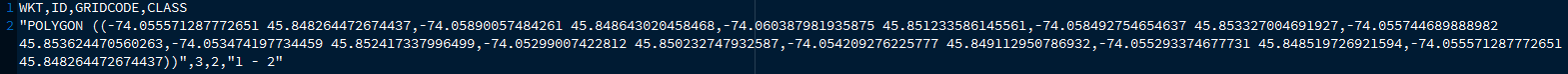
The problem is that each coordinate pairs of my polygons (and I suspect it will be the same for lines) are separated by a comma too so I can't import the data back into QGIS
With point shapefile, it works like a charm.
Does anyone know if I can choose my field delimited when exporting to CSV? Choose a semicolon for instance?
I search on the web and QGIS's documentation but didn't find anything.