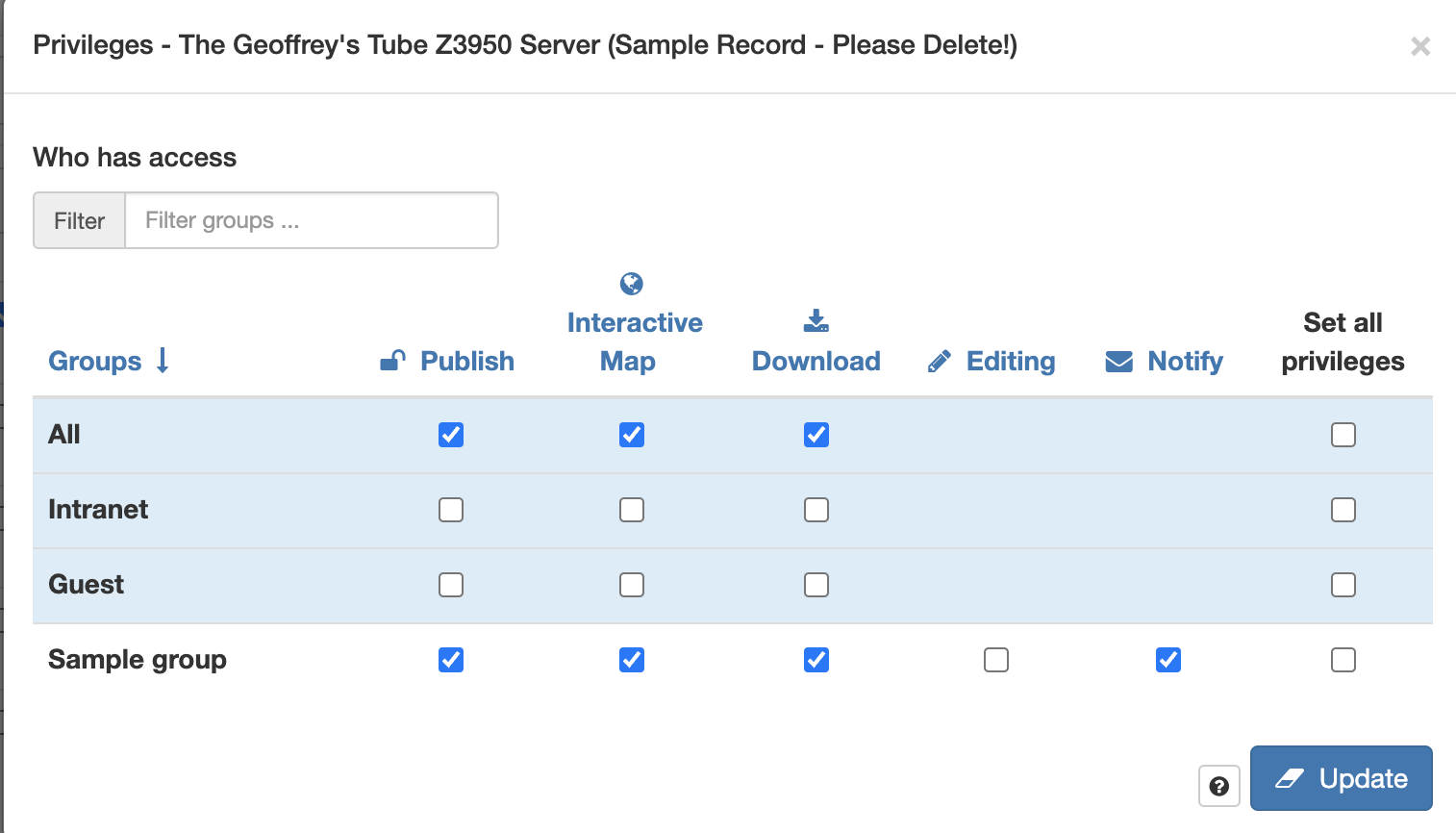I'm trying to create a record that allows you to view the content, even if you are not identified. If I check the privileges "All", I can see the link to the map, but the data is not displayed: WMS getCapabilities requests have failed.
What should be done to make data visible to all, guests, etc ?