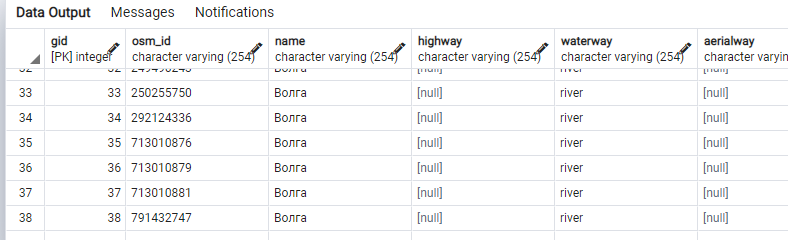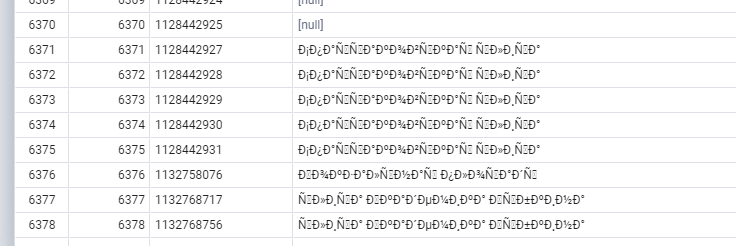I need to import some shapefiles into a database. PostGIS has successfully imported several small files.
But an error occurred with large files. It shows this error: "Unable to convert data value to UTF-8 (iconv reports "Invalid argument"). Current encoding is "UTF-8". Try "LATIN1" (Western European), or one of the values described at http://www.postgresql.org/docs/current/static/multibyte.html."
PostGIS recommended changing the encodings from UTF-8 to latin1. Thus, the import occurred, but Cyrillic names in the database are displayed incorrectly.
How can I fix this?