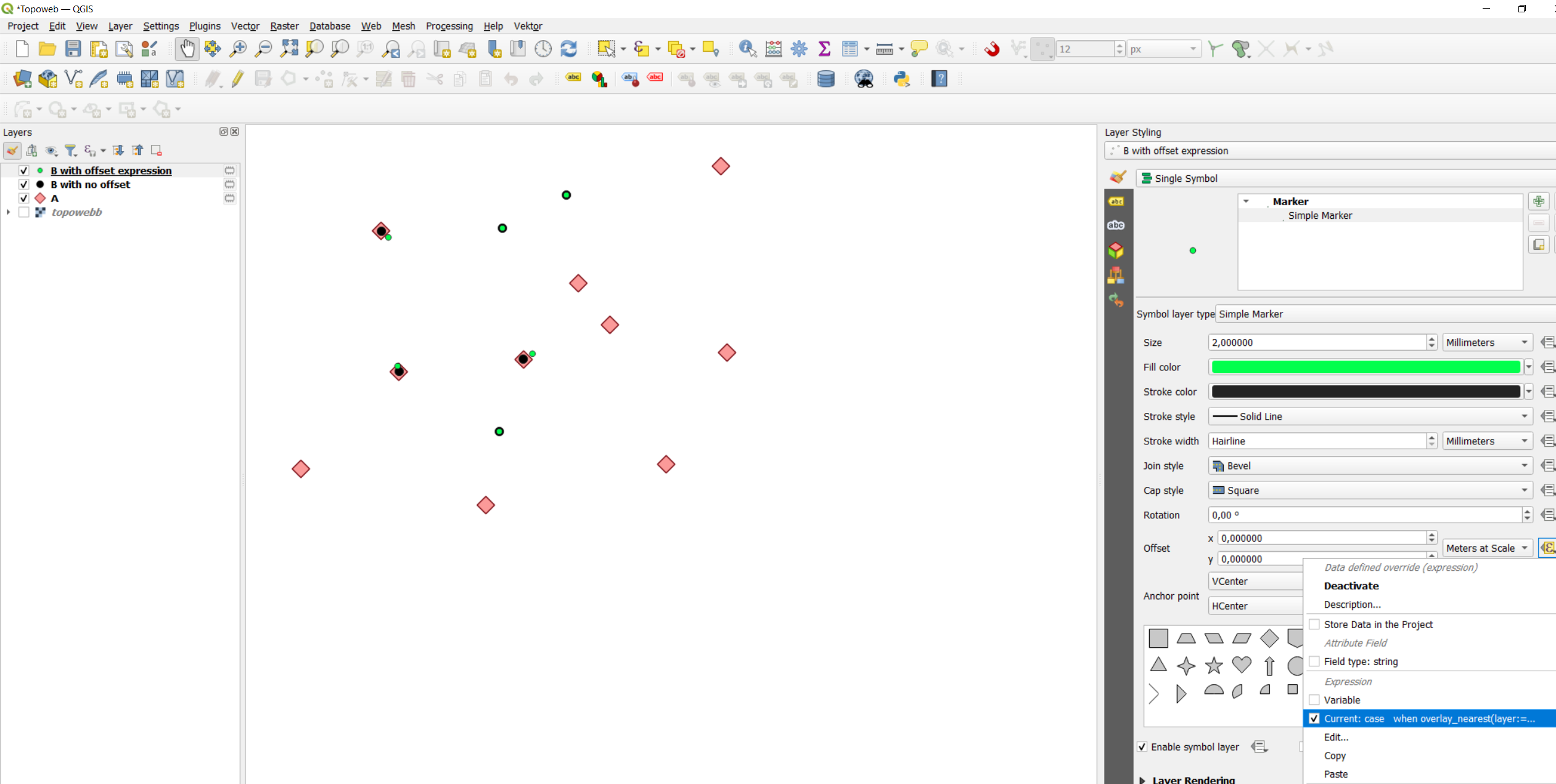I have several layers containging points holding information. Some of them are at the exact same locationg (as they originated from the same file, describing varous categories at the same location).
In QGIS I would like the points from the exact same location to be rendered with a slight offset, so that one can see that there are several points at one location. Quite similar to what could be achieved with the Placement option for labels for a single layer, or with the Point Displacement option for symbology, also just for a single layer.
Is there an easy option how this could be achieved for a group of layers so that this offset is not just taking into acout points from a single layer, but from all layers?
I have thought about the following options:
- Add small ofsets to their x/y location but this is impractical as it is not sensitive to zooming in/out.
- Merging the files in a single layer. However I would have to do quite complicated layer-styling then as each layer represents a different category (colour-coded) and quantity (size-coded).
EDIT: points from up to 10 layers can be located at anidentical location and none of them should overlap.