I am trying to preprocess a netcdf dataset with arcgis such that it has the same extent, cellsize and format as an ascii dataset I am using. Both are visualized in the image below:
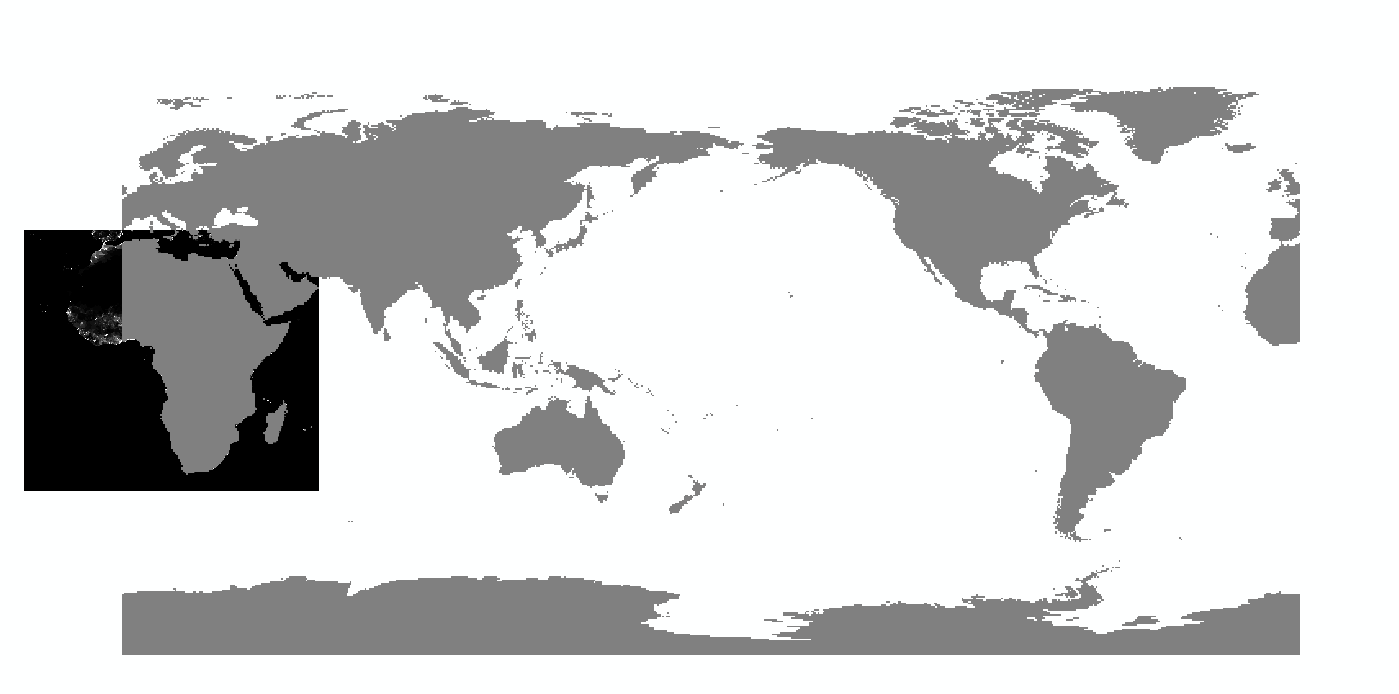 The big one in grey is the netcdf dataset, it has a longitude range of 0-360. The small dataset in Black is ascii, it has a range of -180-+180 decimal degrees. Problem is, the netcdf dataset is split right at the greenwich meridian, which splits africa, my region of interest. Now, i can change the prime meridian in the dataset to -180°, which makes the image look right, and both layers are congruent. Problem is, I want to clip the large dataset with the extent of the small dataset (rectangular), but since the minimal X is -30, the clipped image is cut exactly at 0 degrees. I tried to shift the whole dataset to the left (X-180°) but then again, it cuts off at 0°
The big one in grey is the netcdf dataset, it has a longitude range of 0-360. The small dataset in Black is ascii, it has a range of -180-+180 decimal degrees. Problem is, the netcdf dataset is split right at the greenwich meridian, which splits africa, my region of interest. Now, i can change the prime meridian in the dataset to -180°, which makes the image look right, and both layers are congruent. Problem is, I want to clip the large dataset with the extent of the small dataset (rectangular), but since the minimal X is -30, the clipped image is cut exactly at 0 degrees. I tried to shift the whole dataset to the left (X-180°) but then again, it cuts off at 0°
Thanks for the help
