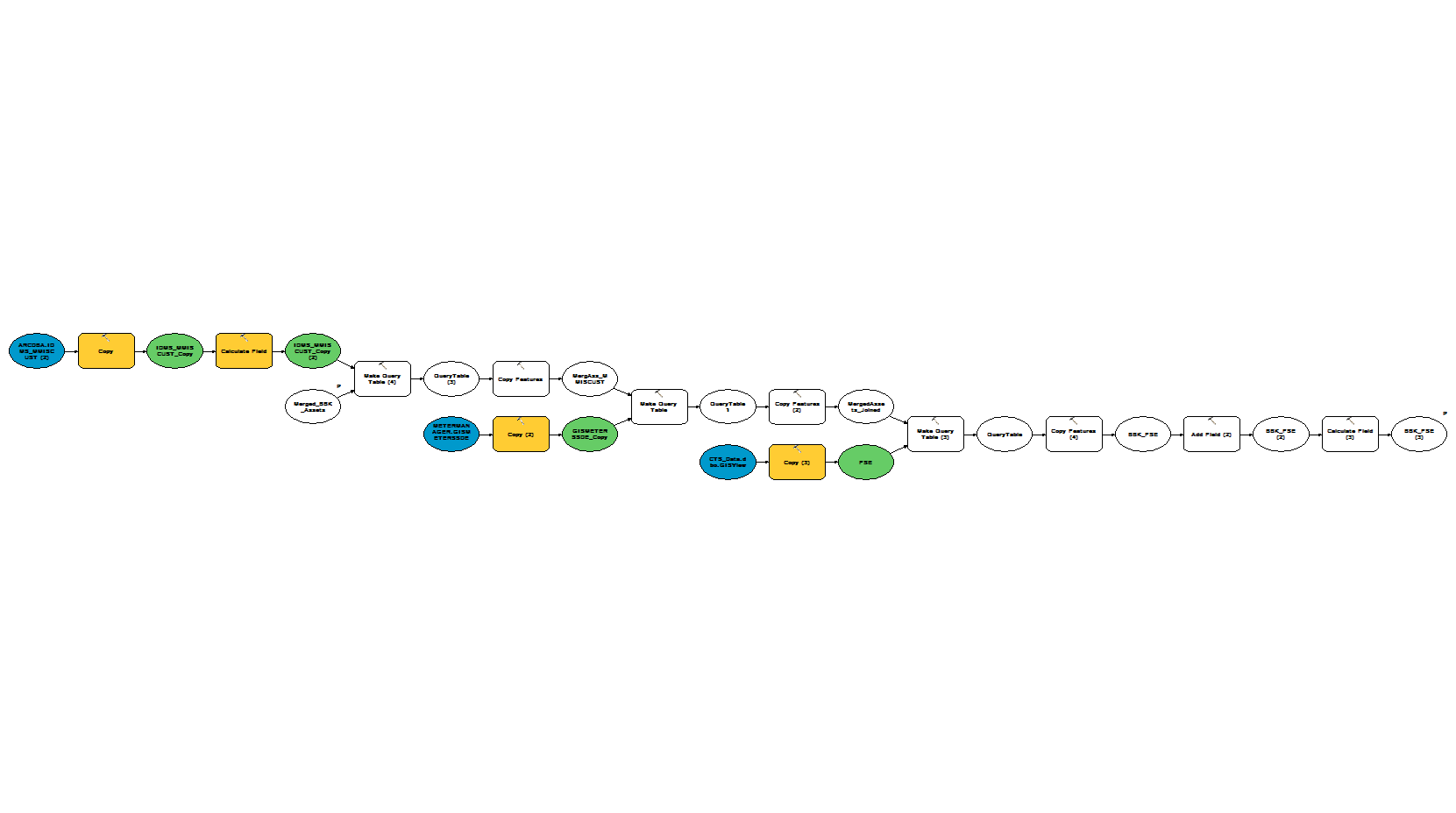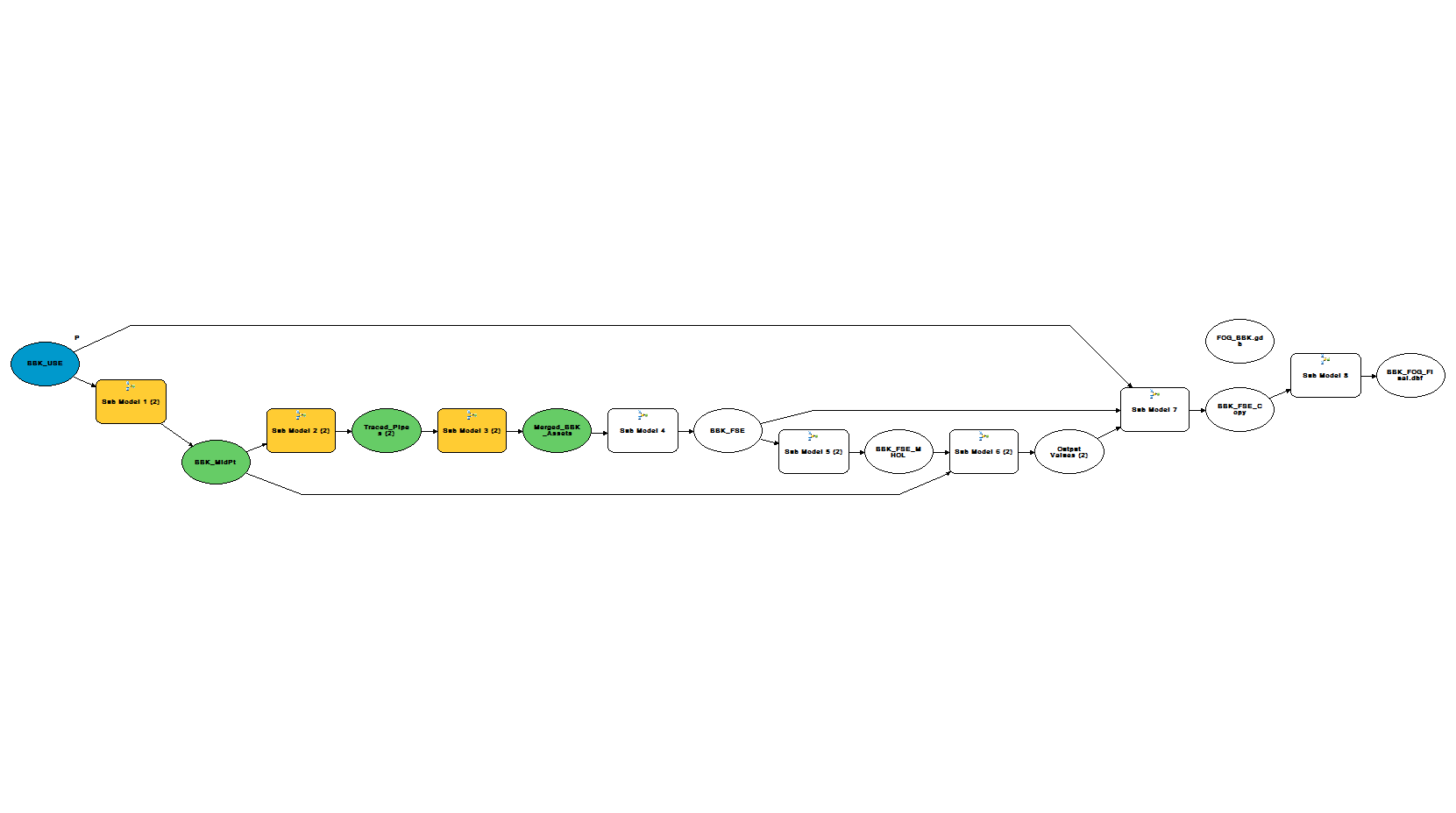I have a parent model with several nested models. I'm having trouble getting the parent model to validate. The issue is with sub model 4. The two screenshots are of the parent model and sub model 4. The output from sub model 3 feeds into parameter “Merged_BBK_Assets” in sub model 4. There are no other input model parameters in sub model 4. If I run the first three sub models then open, validate and run sub model 4 from within its model window, it runs fine. The Merged_BBK_Assets is created in sub model 3 and does not exist till then.