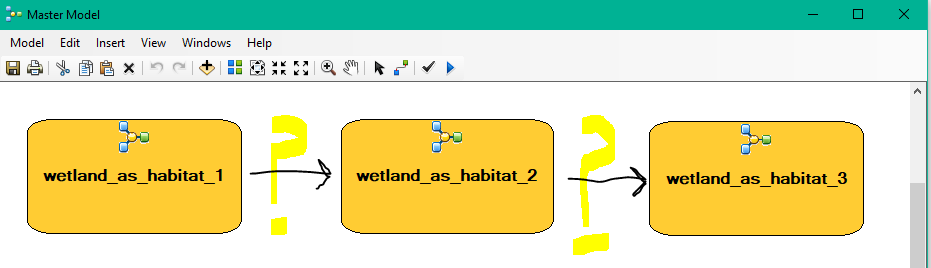Background:
Using ArcGIS Desktop 10.5.1, I've automated a task that requires three separate models to run in a particular sequence: model_1, then model_2, then model_3 (models 2 and 3 each start with an iterator, so they have to run separately).
I placed the three models (I'll call them sub-models) into a master model, and it runs correctly. I'm happy!
Question:
When the sub-models are placed in the master model, ModelBuilder does not allow me to control their processing order by connecting them as preconditions, yet they always run in the correct order. So how does ModelBuilder know which is the correct order?
I thought that the processing order might be controlled by the sub-model alpha-numeric names. However, after renaming the sub-models, the master model still runs in the correct order.
Shuffling the sub-model icons around on the screen has no influence.
However, the chronological order in which the sub-models are added to the master model does seem to control their processing order. Have I stumbled on the way to control sub-model ordering? More importantly, are there other ways to control their processing order?
A quick internet search did not turn up an answer, nor did a review of the book Getting to Know ArcGIS Modelbuilder by David W. Allen (ESRI Press, 2011).
Although the master model runs correctly, and I appear to have discovered (at least one) way to control processing order, I'm asking this question to help me better understand ModelBuilder.