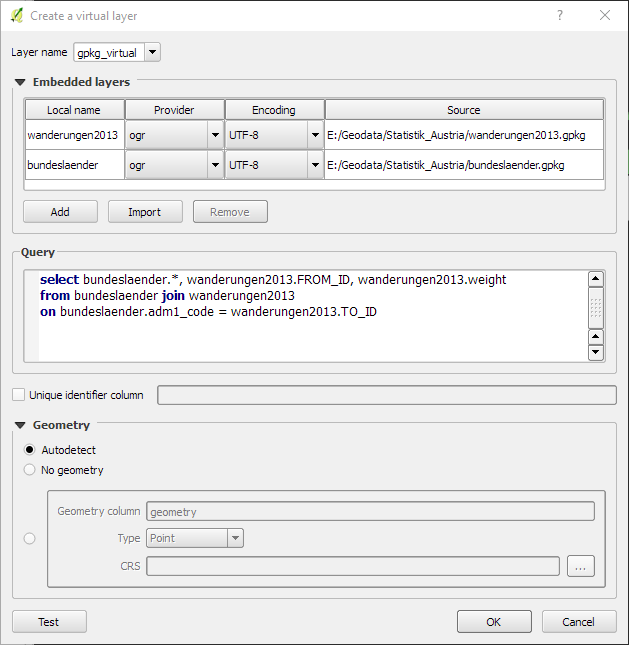Do the join in LibreOffice Base.
You can't overcome the fact that you are trying to manage a 1 to many relationship.
For non-spatial to non-spatial it is worth the effort to learn. I find the biggest trick is making sure the join attribute fields have exactly the same terms.
Open the spatial located data as a layer in QGIS, then you select all the records in the attribute table in QGIS (clear selection, invert selection) and copy these into a new sheet in LibreOffice Calc. You will find the first field is WKT, which is a description of the feature which can be universally used in GIS. Calc will give you a dialog to import the pasted table, choose tab delimited, ensure comma is not ticked as it will chew the WKT field to bits. Then highlight this table in Calc, switch to Base, highlight the Tables icon on the left and paste. Base will go through a dialog to import the table. The WKT field can be retained through the join and when the file is imported back into QGIS as a .csv these are used to relocate the features. Just remember the projection.
In that way you will have full control of the join and can do it in "reverse". To do joins in Base ensure the unique data field (the 1) is a primary key and then you point it at the "many" if you are familiar with a 1 to many or 1 to n concept. Joins are set up by making relationships |TOOLS|. As I mentioned you will probably want to kick someone when you find the join fields have the same information but have used different text or syntax to represent it.
hth