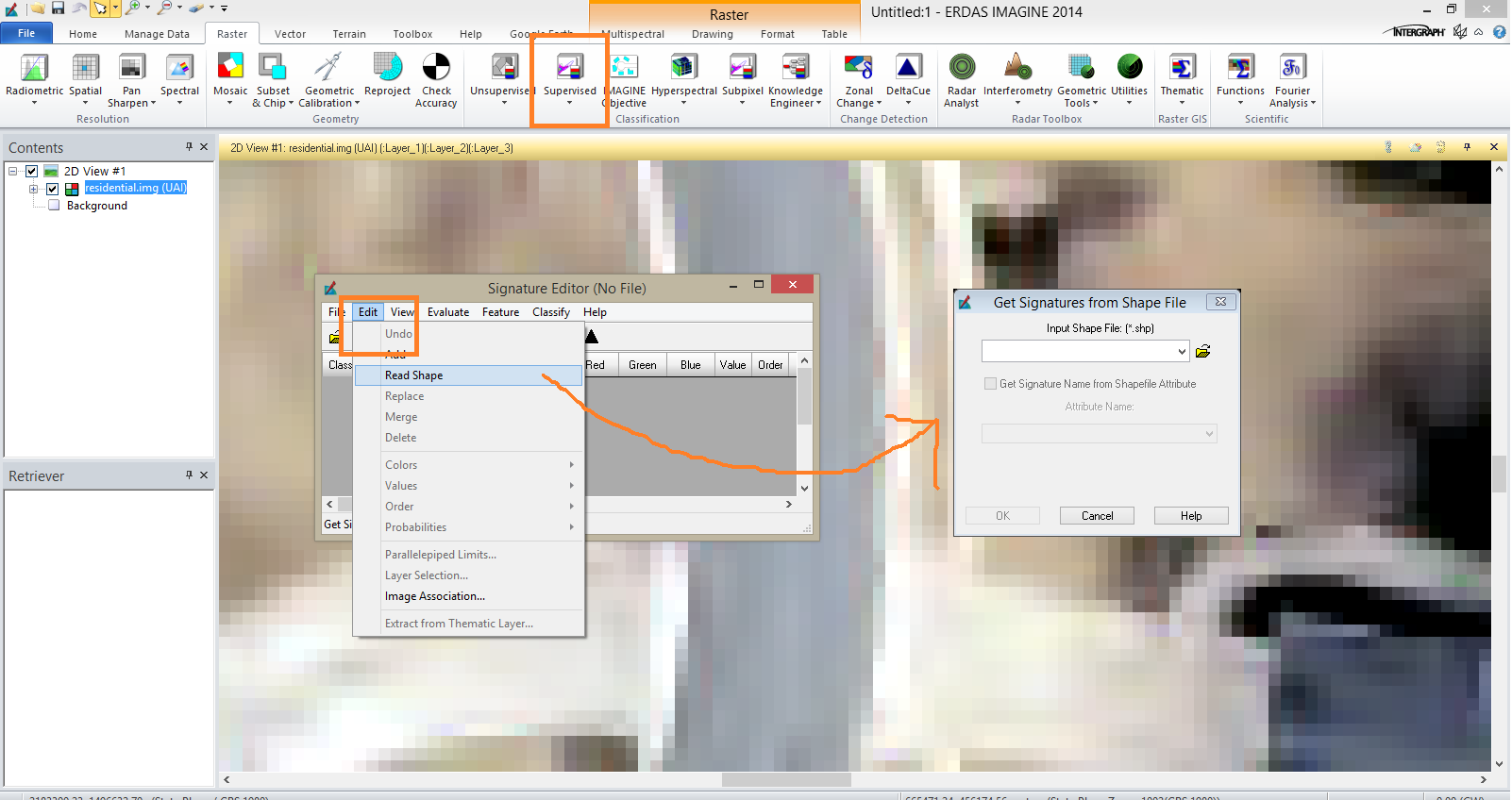I'm trying to run a supervised classification for an image. I was working with it in ArcMap and created some training data. I wanted to see if I could get a better result with Erdas Imagine using the same training data. I was able to convert the original training data from ArcMap to an AOI in Erdas, but can't seem to go from there to the signature editor so I can run the supervised classification. I'd like to use the same training data in Erdas that I used in ArcMap- is that possible or should I just start the classification from scratch?
2 Answers
You can use the Signature Editor in ERDAS to use Shapefiles to create signature files. The Signature Editor is found under the supervised classification in the raster ribbon of ERDAS.
You must have whatever image you want to classify open in Imagine.
Your shapfile must have a text attribute. This field would have the name of each class associated with each polygon that will become an area of interest.
From the Signature Editor select edit>read shape. Nagivate to the shapefile and make sure to then select the attribute text field with the class name associated with feature.
This next part can be confusing, now click on the image that you want to classify in Imagine. This will essentially create a new AOI while populating the signature editor with the features from your shapefile.
You can now merge, delete, add, etc and save to a .sig file.