Is there a way to prefer straight roads in network analyst rather than going through zigzag routes (i.e creating straight forward routing instead of really going through the shortest path)?
I am creating a wayfinding map and want to keep directions straight.
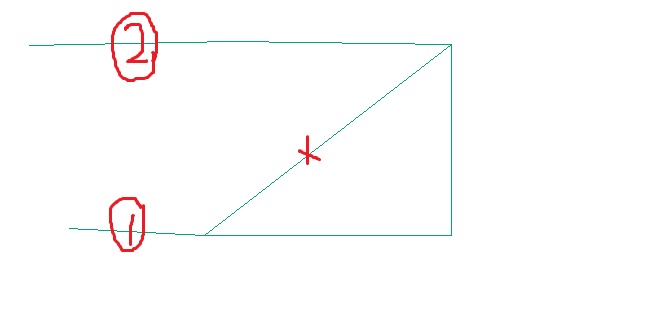
In this example, I want to go from point 1 to point 2 but I don't want to route through the diagonal road(cross). I am not allowed to manipulate time on the network and I cannot block the diagonal road. I prefer to use the other road (with more vertices and longer) is there a way to do this?
