I am trying to understand topology checker results and frankly i dont get it - probably i am doing something wrong.
Source - Point layer
Target - Polygon layer
Must be inside - that is working as expected. I created 3 points and polygon that is covering only 2 of them. The checker shows one point outside.
Must be covered by - running the example above shows all 3 points are incorrect. As i understand the "must be covered" rule also applies for boundaries so i created new layer with 3 points, turn snapping to them and drew a polygon. Then again run checker. It shows 2 points incorrect (red on the screen below). Why???
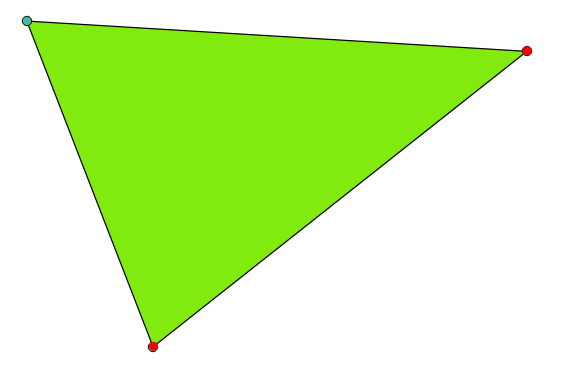
- Must be covered by endpoints of - i created 3 points. Turn snapping on. Drew a line using all of them. Run checker - 3 points incorrect
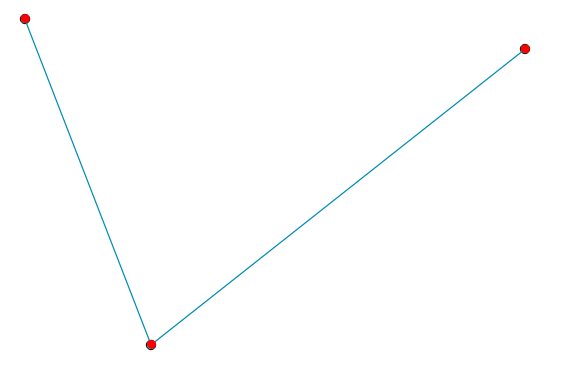
Using QGIS 2.6.0 Brighton.
EDIT:
It seems that snapping may not be working properly. Or again i am doing something wrong. That could explain why topology gives wrong results.
I set snapping to points layer using 4 pixels and when i was drawing the points changed color into red but now i did the following and again got strange results:
- Turned line layer into points (extract node)
- Union the extracted points with source points
- Run check for duplicates --> There were no duplicates (!?)
So now the new questions are : 1. Does actually snapping create exact same vertice? (with same coordinates) 2. Is it possible to set up topology checker tolerance. I read somewhere that this feature is not implemented.
