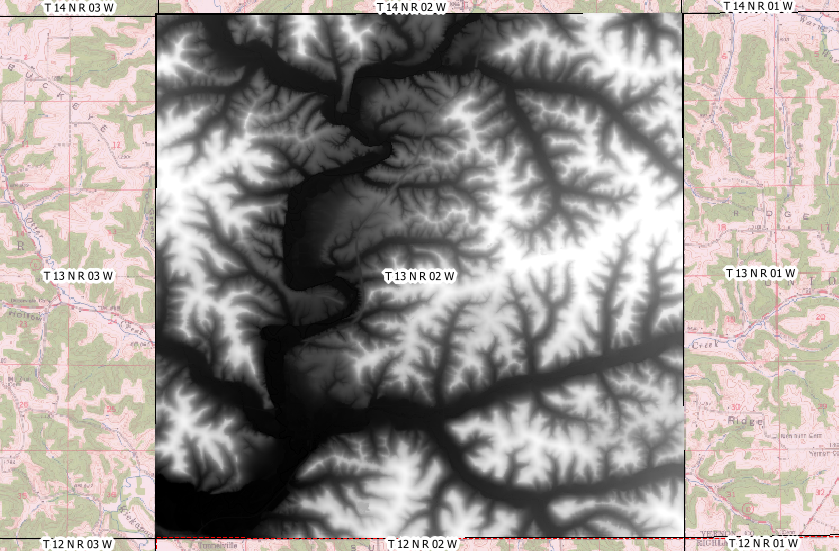I am trying to clip a county DEM file using the PLSS Section shape files as mask layers... that is, I want it clipped to sections so that I can load my DEM into QGIS one section at a time, without having to load the whole 4GB raster for any little project I want to work on.
I have tried to do this by going to Raster > Extraction > Clipper ... however it returns an error:
ERROR 6: No translation for Lambert_Conformal_Conic to PROJ.4 format is known. ERROR 6: No translation for Lambert_Conformal_Conic to PROJ.4 format is known.
I have found a way to rasterize the shape files and use the raster calculator, however this is more of a pain and I want to understand why this is not working for me.
I assume it has something to do with the fact that I'm using a custom CRS for my county? CRS databases don't recognize it.
+proj=lcc +lat_1=43.57503293972223 +lat_0=43.57503293972223 +lon_0=-90.78333333333333 +k_0=1.0000408158 +x_0=222504.44500889 +y_0=47532.0603505207 +ellps=GRS80 +towgs84=0,0,0,0,0,0,0 +units=us-ft +no_defs
Running QGIS 2.0.1 on Macbook Air using Mavericks 10.9
I ran gdalsrsinfo on the raster file and the command line returned the same error, plus the WKT:
ERROR 6: No translation for Lambert_Conformal_Conic to PROJ.4 format is known.
PROJ.4 : ''
OGC WKT :
PROJCS["NAD_1983_HARN_WISCRS_Vernon_County_Feet",
GEOGCS["GCS_North_American_1983_HARN",
DATUM["D_North_American_1983_HARN",
SPHEROID["GRS_1980",6378137.0,298.257222101]],
PRIMEM["Greenwich",0.0],
UNIT["Degree",0.017453292519943295]],
PROJECTION["Lambert_Conformal_Conic"],
PARAMETER["False_Easting",730000.0],
PARAMETER["False_Northing",155944.768],
PARAMETER["Central_Meridian",-90.78333333333333],
PARAMETER["Standard_Parallel_1",43.57503293972223],
PARAMETER["Scale_Factor",1.0000408158],
PARAMETER["Latitude_Of_Origin",43.57503293972223],
UNIT["Foot_US",0.30480060960121924],
VERTCS["NAVD_1988",
VDATUM["North_American_Vertical_Datum_1988"],
PARAMETER["Vertical_Shift",0.0],
PARAMETER["Direction",1.0],
UNIT["Foot_US",0.3048006096012192]]]