I am fairly new to actively work with databases. I wanted to try out some stuff on my home computer where I have installed pgAdmin and PostgreSQL previously. I can connect to my localhost in pgAdmin but I can't do the same in QGIS. I just get an error message saying:
"Connection failed - Check settings and try again"
I am new in this game and don't really know where to look for solutions. My database connection info is standard settings:
Name: postgres
Host:Localhost
Port:5432
Database:test
Any ideas what could be wrong?

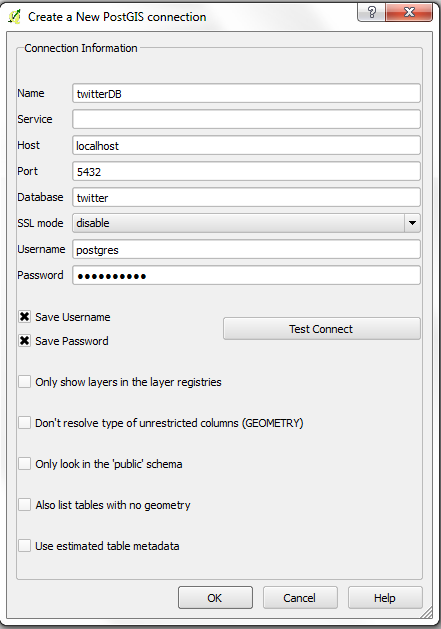
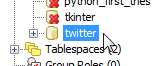
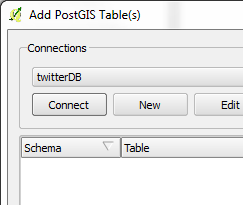
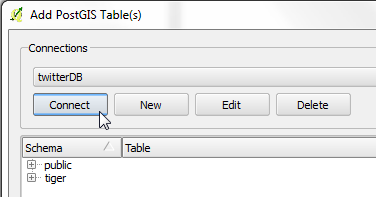
serviceparameter, which has to be left empty.