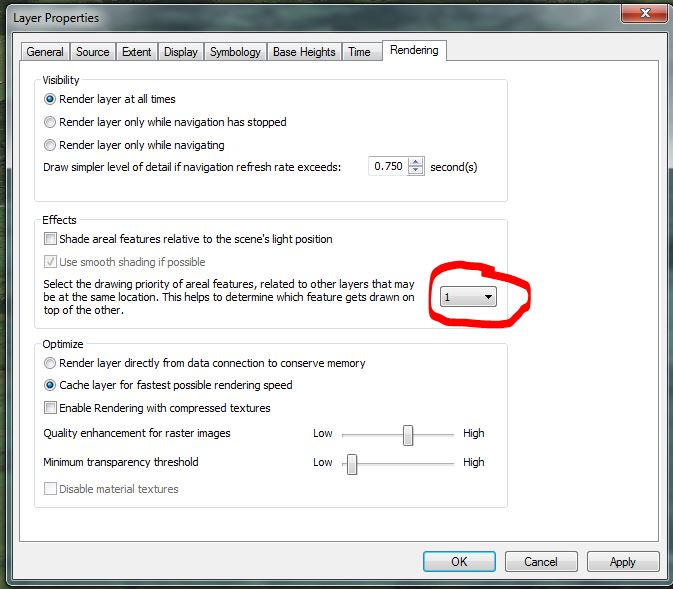Is there some way to "repair" rendering in ArcScene?
As you can see on the picture some of the polygons are not rendered correctly it's probably because polygons are overlapping each other. In arcmap i was able to set up "symbol levels" so there wasn't problem but i'm not able to set up "symbol levels" in arcscene. Polygons are at the same shapefile.