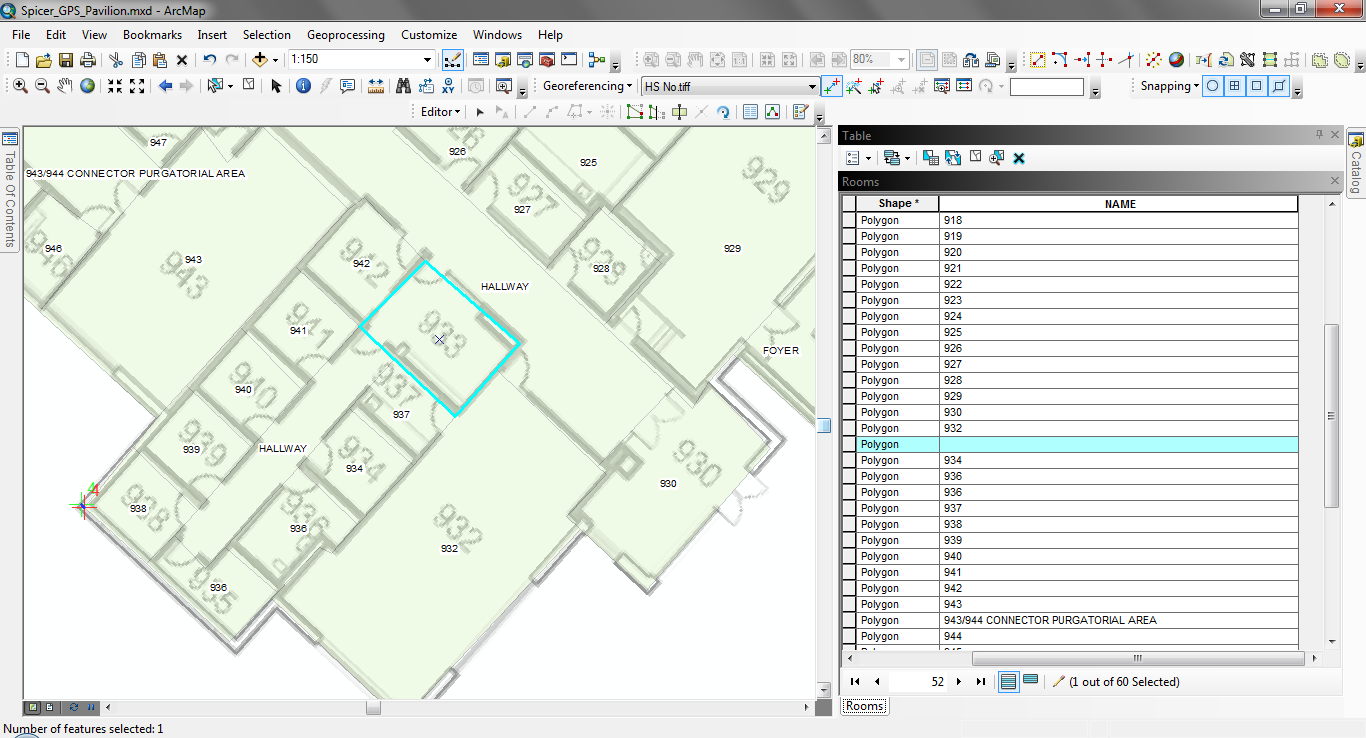I am using ArcGIS 10.1 for Desktop.
When editing fields of a feature in an attribute table (right-click -> open attribute table with start editing enabled), is there a way to quickly select a new record without using the mouse?
I want the record to be selected so I can see it on the map in order to know what to change the field to.
I am not creating a new record. I have added a new column to the table and want to add data to the fields in that column. Before I add the data to the field I want to be sure I am editing the correct record, hence the selection highlighting in both the map and the table. I can do this by double clicking on the field with the mouse, but it seems like it would be faster to stay on the keyboard.