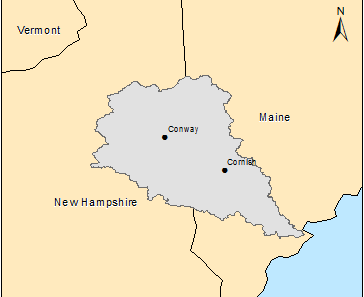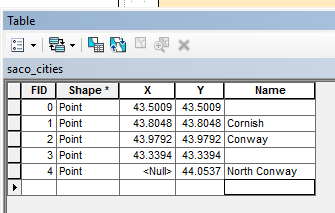I used the Editor tool to add a new record to the existing attribute table of my shapefile.
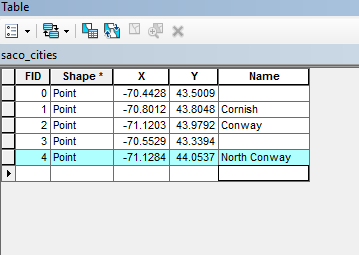
But when I save my edits, it doesn't appear on my map. In theory, it should be a point located to the upper left of Conway.
I read this answer that told me to calculate the geometry for my coordinate fields, but when I do that, I just get "null". What am I doing wrong...?