I am having some trouble in inserting long/lat in the form of point. Currently, I have array of long/lat value and which I want to store into database in the form of point. However, I am unable to store it in the form of point and when I query as ST_AsText(geom), I simply get long/lat value not a point.
In the picture below, the bottom one is my output where point and long/lat are same but what I want to achieve is the top query output.
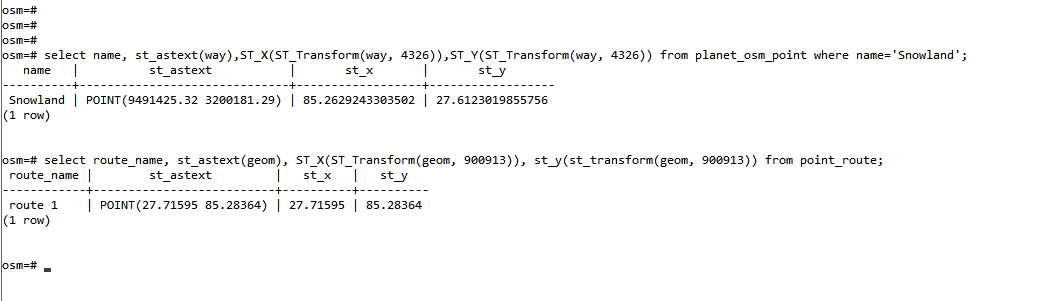
Insert code:
INSERT INTO point_route(ID, ROUTE_NAME, geom)
VALUES (1, 'point 1', ST_SetSRID(ST_makepoint(27.71595, 85.28364),900913));
