We have recently had ArcMap 10.3.1 installed and have encountered a frustrating bug. When I try to create a new group layer under an existing group layer, the option is greyed out. 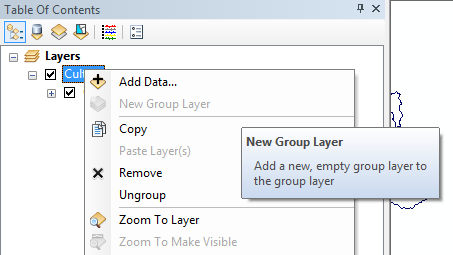
I can't find anything to see if it's a setting I need to change, whether it's a bug or maybe the GIS setup in my company. Similarly, the option to paste a layer to another group layer is greyed out. The only way to do it is by pasting via the data frame name and moving the layer or holding Ctrl and moving the layer. I'm pretty sure I was able to do both of the two problems in ArcMap 10.2.1.
Does anyone have any ideas?
