I recently started playing around with ol3 + boundless. I created the edit application using > suite-sdk create myApp ol3edit.
I am trying to move the layer view/selector from the map to a .col-md-1 on the side of the map (the layer view/selector on the map annoys me and is limiting)
I could manage to get it removed from the map, it renders to my declared div, but it moves it to the bottom of the map. See images and code, the code is the code that was scaffold-ed by the suite-sdk create command...
Code:
index.html
<div class="container-fluid map-container">
<div class="row">
<!-- have layers displayed here: BEGIN -->
<div class="col-sm-1 col-md-1">
<div id="layers">
</div>
</div>
<!-- have layers displayed here: END -->
<div class="col-sm-7 col-md-7 nopadding">
<div id="map"></div>
</div>
<div class="col-sm-4 col-md-4 ">
<div id="features-container">
<table id="features" class="table table-hover table-responsive">
</table>
</div>
</div>
</div>
</div>
LayersControl.js
var app = window.app;
// added by me
var layersContainer = document.getElementById('layers');
app.LayersControl = function(opt_options) {
this.defaultGroup = "default";
var options = opt_options || {};
if (options.groups) {
this.groups = options.groups;
if (!this.groups[this.defaultGroup]) {
this.groups[this.defaultGroup] = {};
}
} else {
this.groups = {};
this.groups[this.defaultGroup] = {};
}
this.containers = {};
for (var group in this.groups) {
this.containers[group] = document.createElement('ul');
if (this.groups[group].title) {
$(this.containers[group]).html(this.groups[group].title);
}
//element.appendChild(this.containers[group]);
// added by me
layersContainer.appendChild(this.containers[group]);
}
ol.control.Control.call(this, {
// edited by me
element: layersContainer,
target: options.target
});
};
ol.inherits(app.LayersControl, ol.control.Control);
app.LayersControl.prototype.setMap = function(map) {
ol.control.Control.prototype.setMap.call(this, map);
var layers = map.getLayers().getArray();
for (var i=0, ii=layers.length; i < ii; ++i) {
var layer = layers[i];
var title = layer.get('title');
var group = layer.get('group') || this.defaultGroup;
if (title) {
var item = document.createElement('li');
if (this.groups[group] && this.groups[group].exclusive === true) {
$('<input />', {type: 'radio', name: group, value: title, checked:
layer.getVisible()}).
change([map, layer, group], function(evt) {
var map = evt.data[0];
var layers = map.getLayers().getArray();
for (var i=0, ii=layers.length; i<ii; ++i) {
if (layers[i].get("group") == evt.data[2]) {
layers[i].setVisible(false);
}
}
var layer = evt.data[1];
layer.setVisible($(this).is(':checked'));
}).appendTo(item);
$('<span />').html(title).appendTo(item);
this.containers[group].appendChild(item);
// added by me
layersContainer.appendChild(item);
} else {
$('<input />', {type: 'checkbox', checked: layer.getVisible()}).
change(layer, function(evt) {
evt.data.setVisible($(this).is(':checked'));
}).appendTo(item);
$('<span />').html(title).appendTo(item);
if (this.containers[group]) {
this.containers[group].appendChild(item);
} else if (this.containers[this.defaultGroup]) {
this.containers[this.defaultGroup].appendChild(item);
}
// added by me
layersContainer.appendChild(item);
}
}
}
};
- Does anybody know why it is moving the html?
- Is there maybe just a config that I need to set to have the layer view in its own container?

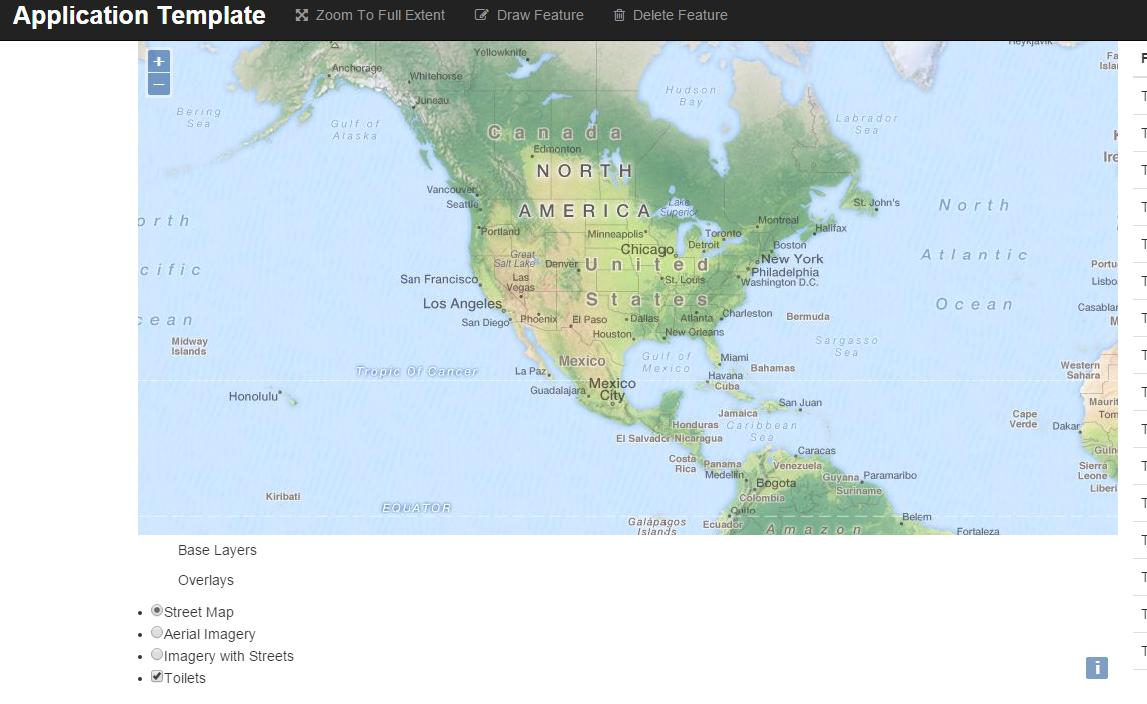
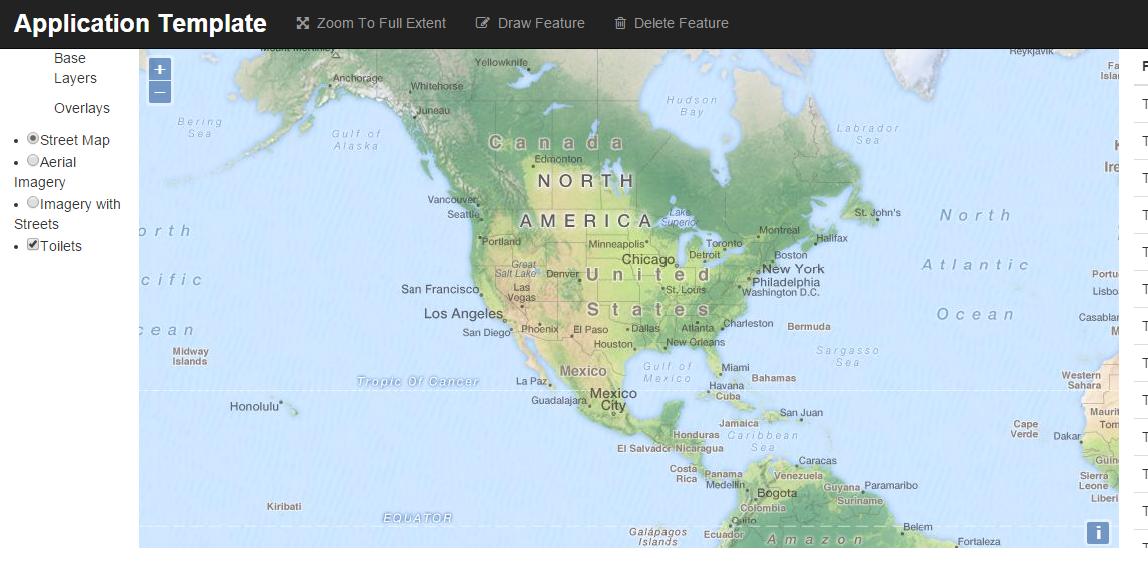
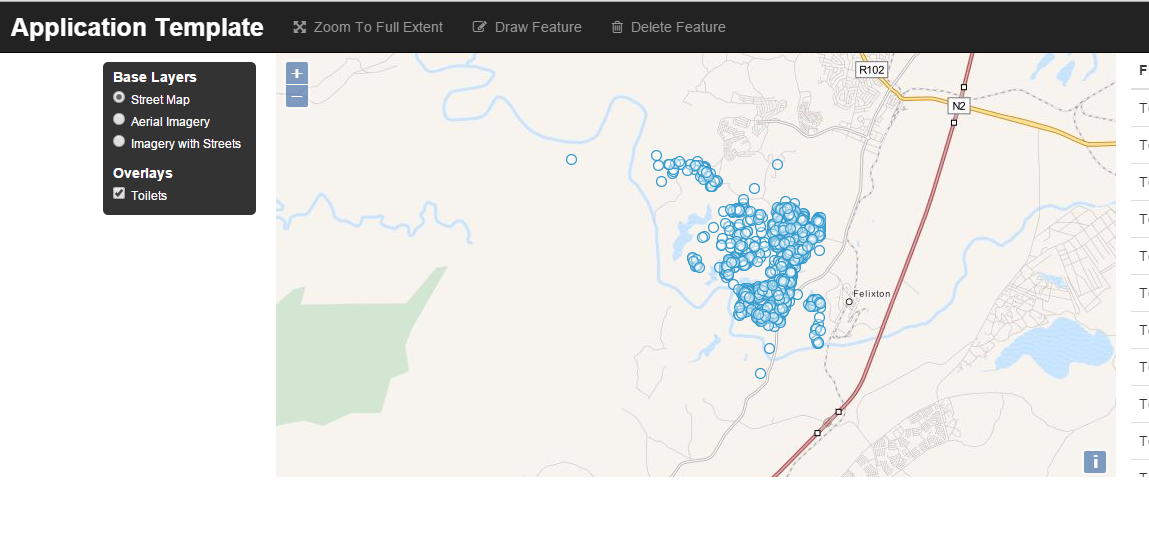
<div class="col-sm-1 col-md-1"></div>It is removing thedivI created and adding it to the mapdiv