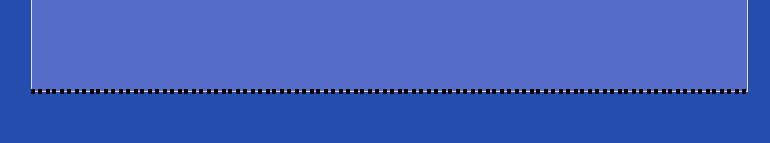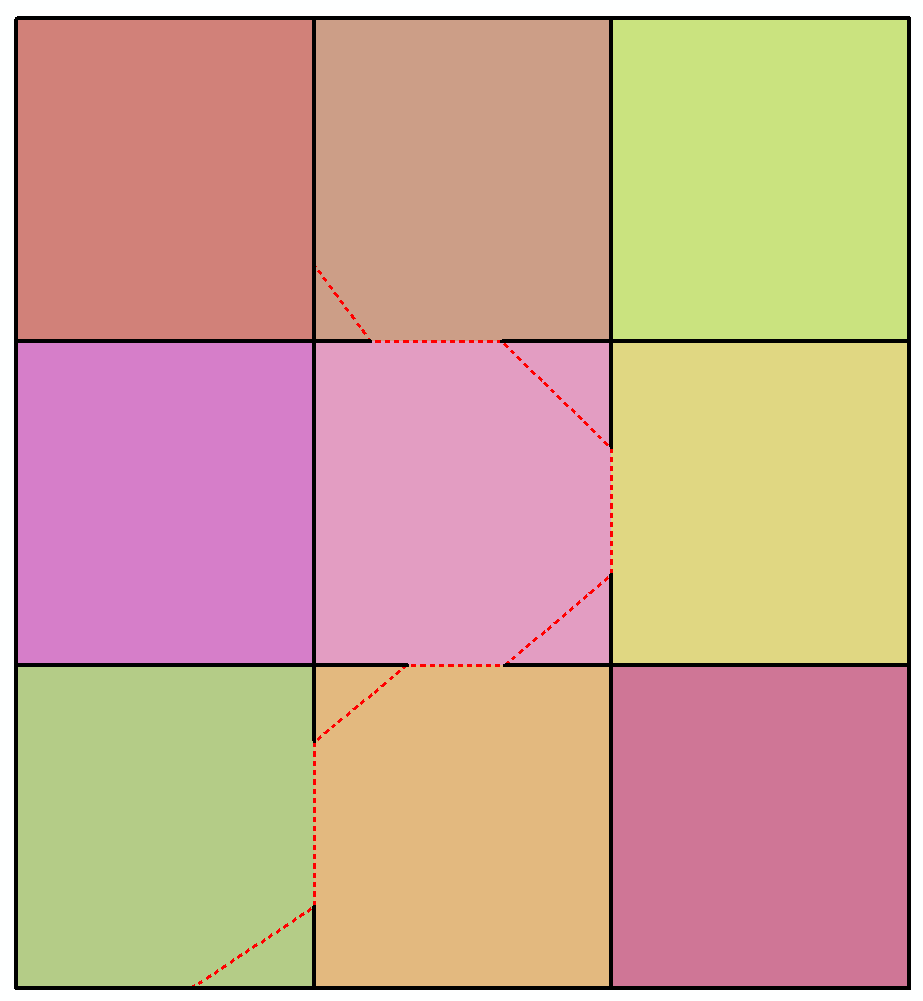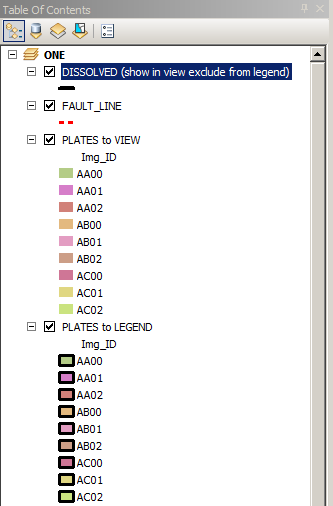I am trying to figure out the best solution to hide overlapping lines. I have a layer of polygons representing crustal plates. I have a polyline layer of fault lines that overlap some of the polygon boundaries. The fault lines are represented by dotted lines and the polygon boundaries which have solid lines are showing through the dotted lines.
How can I make the boundary lines not show through the polylines?
Currently I can either turn off the borders on the polygons which causes additional problems or I can offset the polylines which is not an accurate representation of the line.
There doesn't seem to be a solution that satisfies my client entirely. Basically the image shows a similar situation. The two blue polygons are bordered in white and the fault line in dotted black which he doesn't want to have white behind. Basically he wants to have no border where there is a dotted line which is impossible. My advise to him is to either remove the borders all together or live with the overlap.