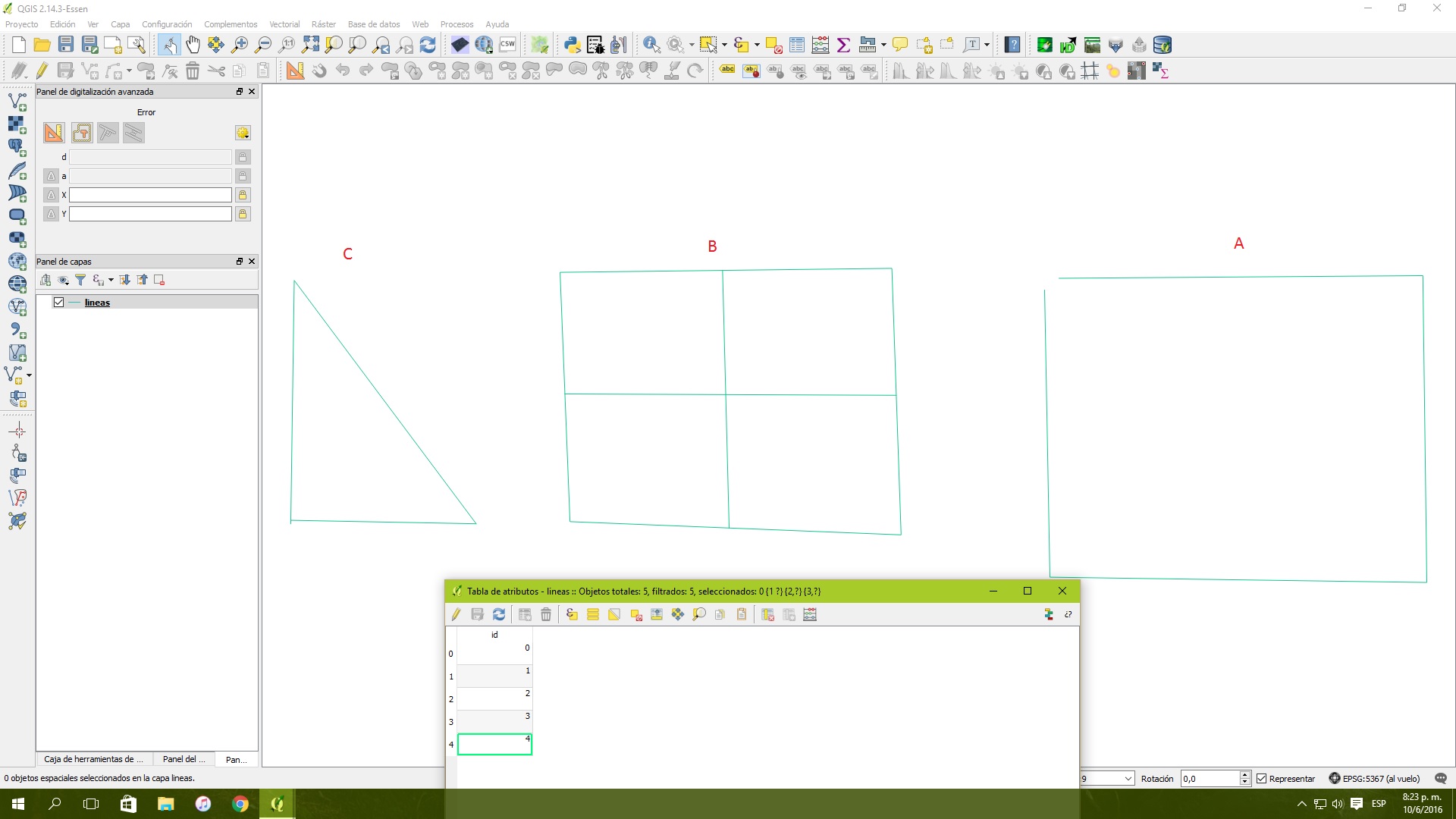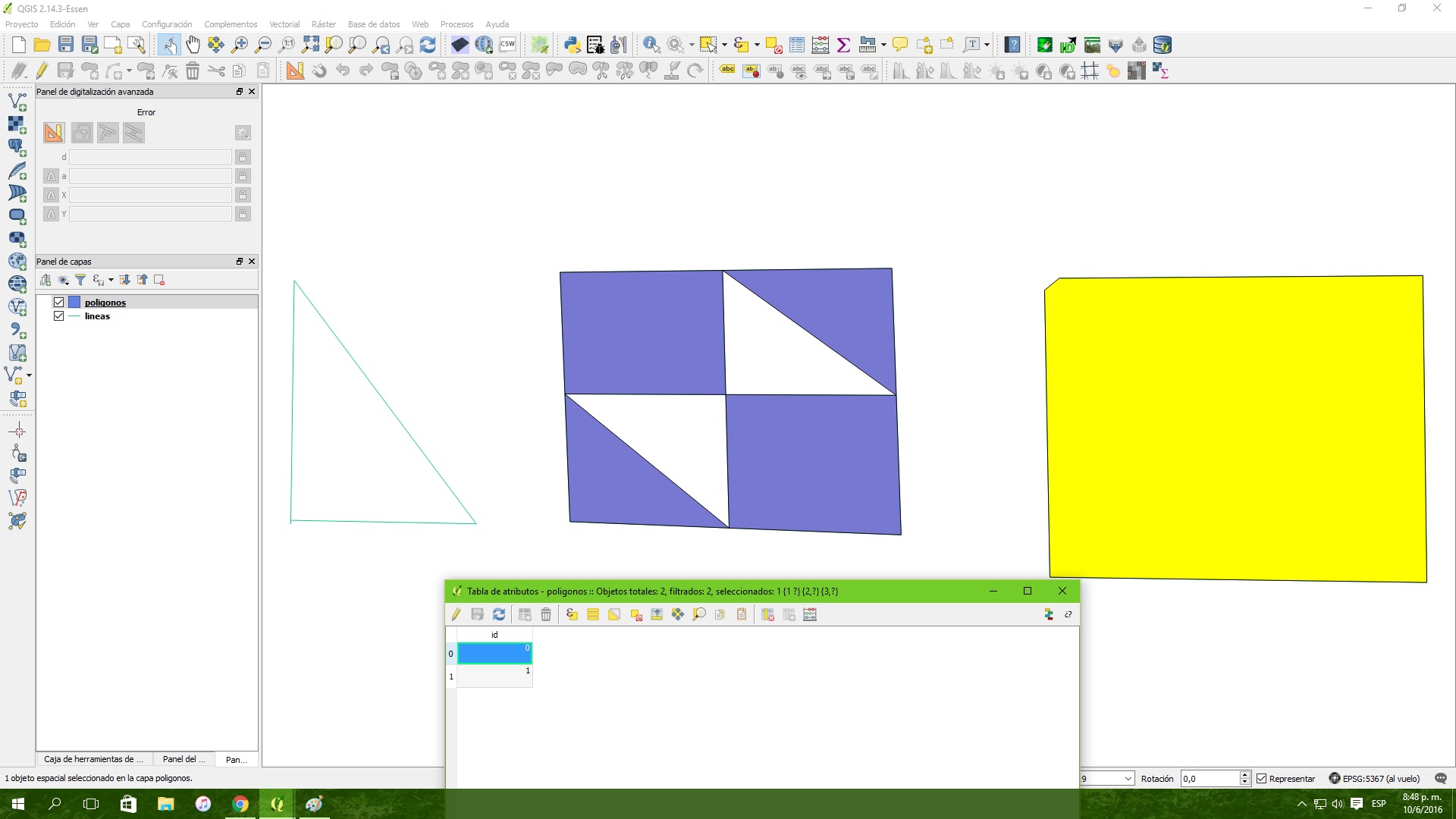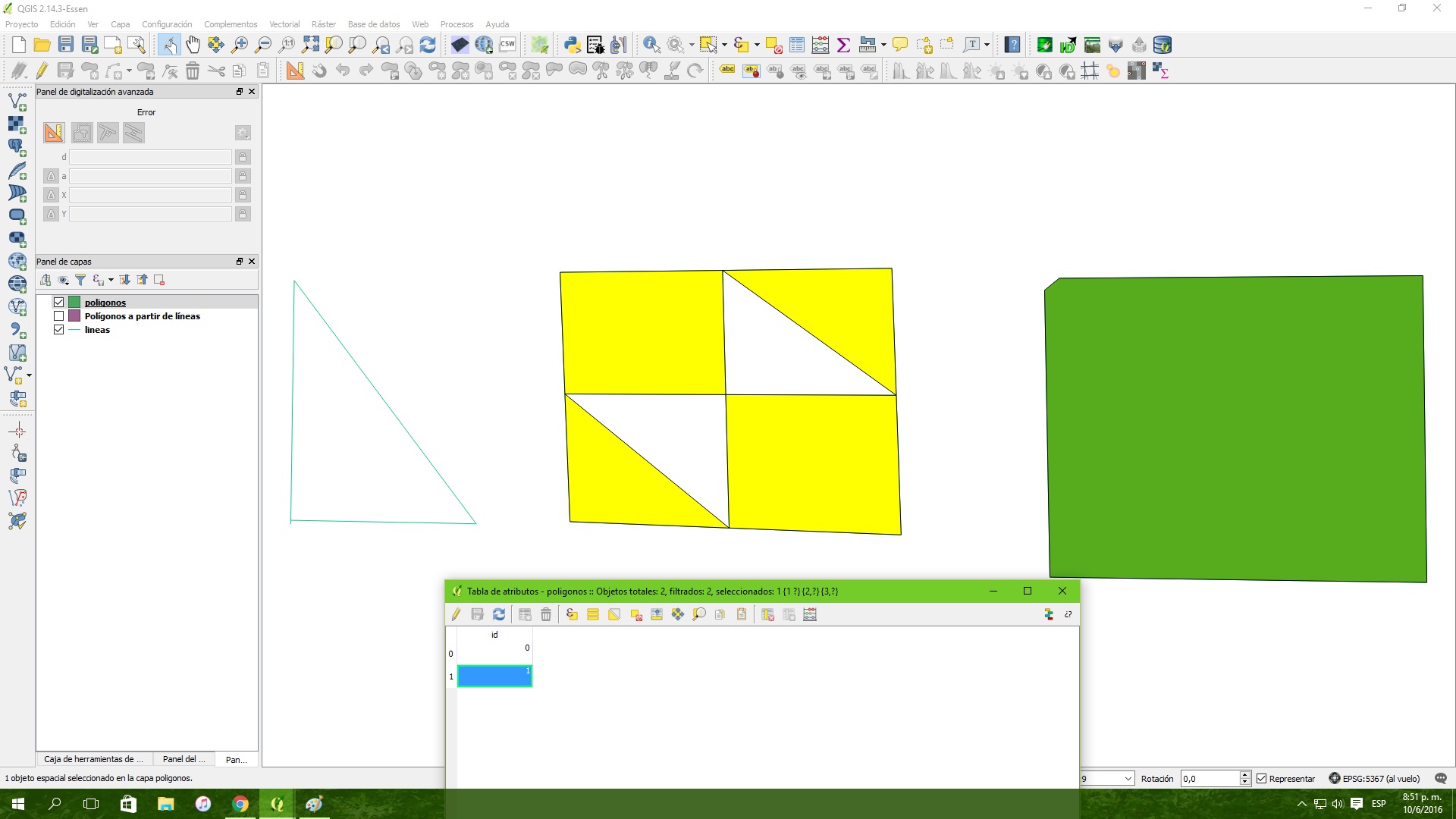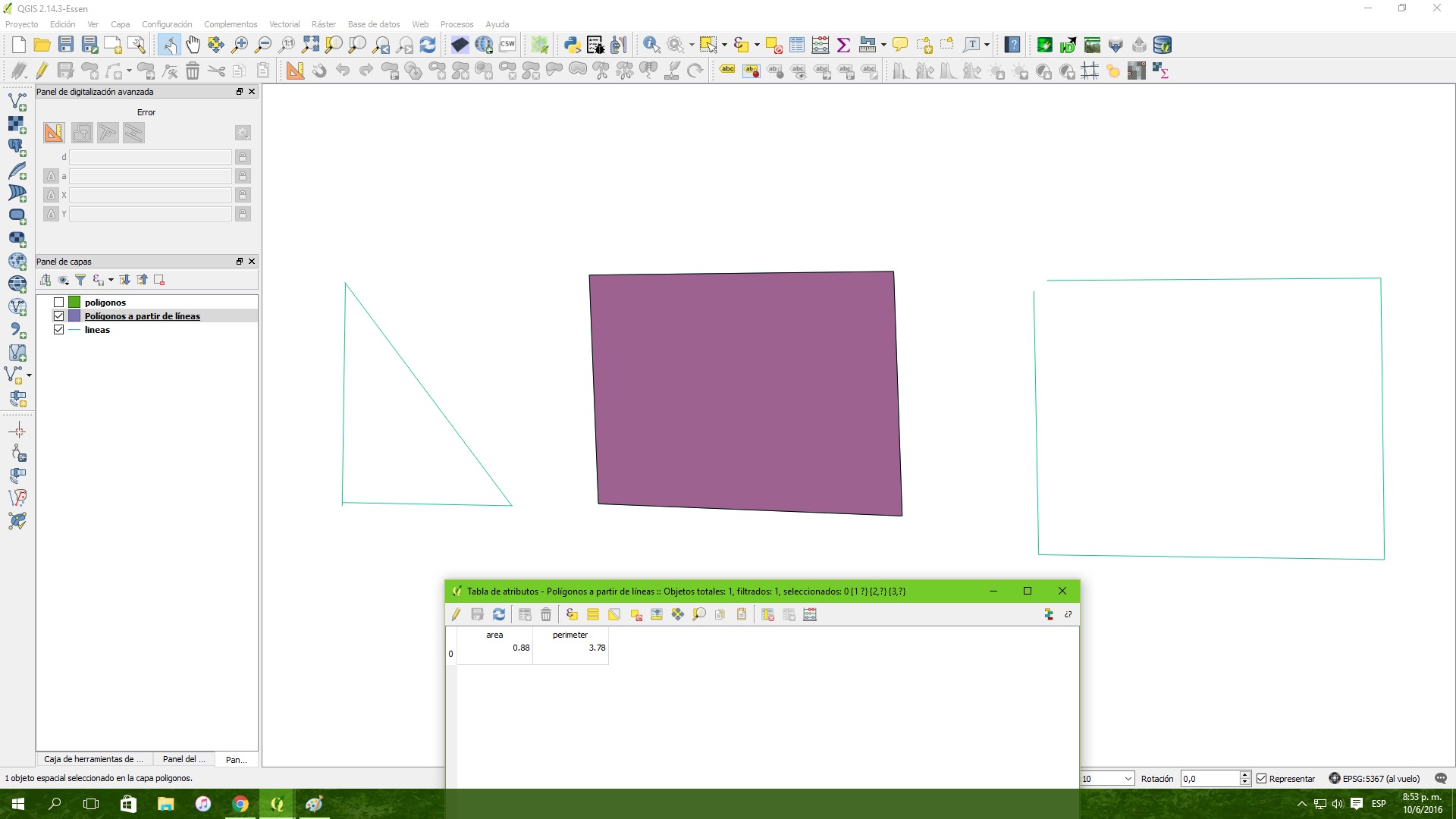I'm trying to remember how to do polygons from lines, I remember it was a very simple procedure. have a layer of lines intersecting or touching, use the tool and voila, qgis took the lines layer and created a layer of polygons with the spaces between the lines. very simple tool with Polygonize here http://confound.me.uk/maps/ppv4.pdf
However today I try, I can not get a good result. For this exercise I made a layer of lines with different shapes as you can see below.
A= it is a single line that does not close (in the table object id 0)
B= a square with lines in, that joined to form a single object (in table object id 1)
C= a triangle made of different lines that are touching, for this I used the snapping tool (in the table objects id 2,3,4)
This is the result of: vectorial-> Geometry Tools -> lines to polygon
As observed the tool close the object A to forms a good polygon (table object id 0), object B is formed with errors and under a single polygon (table object id 1) and the C object (the triangle) is completely ignored
This is the result of: processing-> vectorial geometry -> lines to polygons
As observed the tool close the object A to forms a good polygon (table object id 0), object B is formed with errors and under a single polygon (table object id 1) and the C object (the triangle) is completely ignored
This is the result of processing-> vectorial geometry -> poligonize
the poligonize tool gives a different result, only a general polygon shape without taking into account the interior lines of the B object and the table is filled with the area and perimeter of this.
As you can see the results are not what I expected, as I recall it was very easy to make and very good results were obtained and usually had to make small adjustments to the polygons.
and I read this answer from 2014:
Making polygon from intersecting lines in QGIS using Polygonize or similar?
with a very similar problem where the possibility that the tool is BROKEN , however I dont know if this will be the case or I doing something wrong with the tool
QGIS: 2.14.3 Installer: standalone QGIS-OSGeo4W-2.14.3-1-Setup-x86_64 OS: Windows 10 64bits (1115 10586.318)