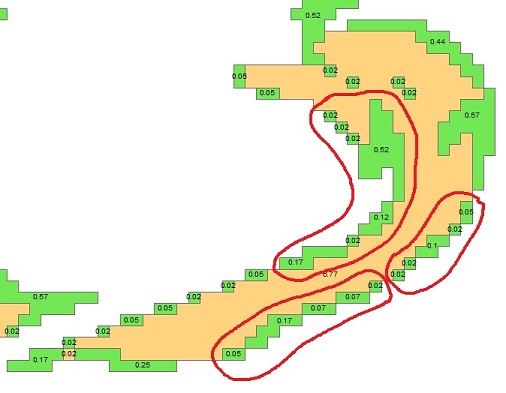I have created a polygon layer from rasters, and only have a single classification ID (and calculated acres) for each polygon. I would like to "dissolve" all touching features into larger, individual polygons. The 3 areas circled in red (below) contain green polygons/pixels that only touch on the points of the squares. Intuitively (from an end user perspective) all of the green polygons within a circled area should be connected and treated as a single polygon because there are no "breaks" where the features/cells do not touch.
What would be the best method to accomplish "joining" or "dissolving" all of these features using ArcGIS. I have ArcInfo and Spatial Analyst extension. If there is a better methodology for doing this in Spatial Analyst, I can pre-process the polygons that way, too.