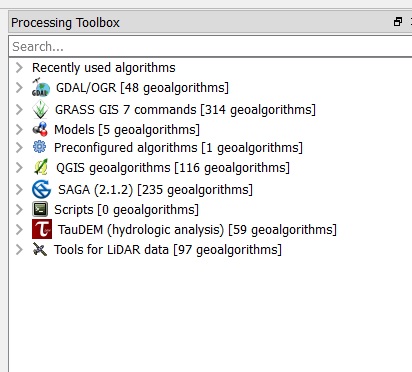I using QGIS on Ubuntu and Windows, I have some questions for QGIS on Ubuntu, first I follow official details to install QGIS on Ubuntu.
On the QGIS on windows I have processing tab to show me toolbox, graphical model and more.
In that toolbox I can use algorithms from SAGA GIS,GDAL GRASS GIS and more.
My problem is on the QGIS Ubuntu I dont have that toolbox and algorithms SAGA, GRASS, GDAL, any idea why ?
Any idea how to install QGIS complete to use that algorithms on Ubuntu?
Finally in the plugins I don't have more plugins like with the Windows version, the plugins on QGIS Ubuntu is specific.