I know I'm really late with this, but I think I've found a rather simple solution.
If you have a look of the source code of floating.pie() (e.g. by calling getAnywhere(floating.pie)), you will notice that it uses a very simple yet effective approach: drawing the pie segments as polygons. If all you want from your bar charts is the bars (no labels, axes, etc.), you can follow the same approach and write your own function. Here's a quick and dirty version:
# the function
mapbars <- function (x, xllc = 0, yllc = 0, barwidth=1, maxheight=10){
# calculate how long each bar needs to be
bars <- (x/max(x)) * maxheight
# get some quick colors
col <- rainbow(length(x))
for(i in 1:length(x)){
# figure out x- and y coordinates for the corners
leftx <- xllc + ((i-1) * barwidth)
rightx <- leftx + barwidth
bottomy <- yllc
topy <- yllc + bars[i]
# draw the bar
polygon(x=c(leftx, rightx, rightx, leftx, leftx),
y=c(bottomy, bottomy, topy, topy, bottomy),
col=col[i])
}
}
x is for the values to be represented by the barsxllc and yllc specify the position of the lower left corner of the left bar in whatever coordinate system you are usingbarwidth and maxheight are used for scaling the size of the bars
Here's a demo with a basic sp-based plot. I don't think I've worked with plotrix before, but based on how floating.pie works, I'd assume that this should also work with plotrix.
library(sp)
library(maptools) # just for easy access to a background map
# load some country borders as a background
data("wrld_simpl")
plot(wrld_simpl)
# zoom on a bit …
mexico <- subset(wrld_simpl, NAME=="Mexico")
plot(mexico, axes=TRUE)
# data for the bars
x1 <- c(4, 7, 1, 2)
# plot
plot(mexico, axes=TRUE)
mapbars(x=x1, xllc=-110, yllc=20, barwidth=.5, maxheight=5)
legend(x="topright", pch=22, col="black", pt.bg=rainbow(x1), legend=c("foo", "bar", "baz", "foobar"))
# add another one:
x2 <- c(9, 21, 64, 45, 33, 43, 12, 7)
mapbars(x=x2, xllc=-100, yllc=25, barwidth=.2, maxheight=2)
The result looks like this:
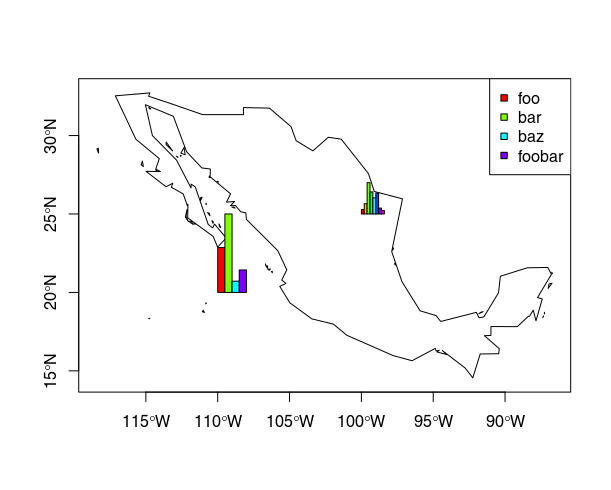

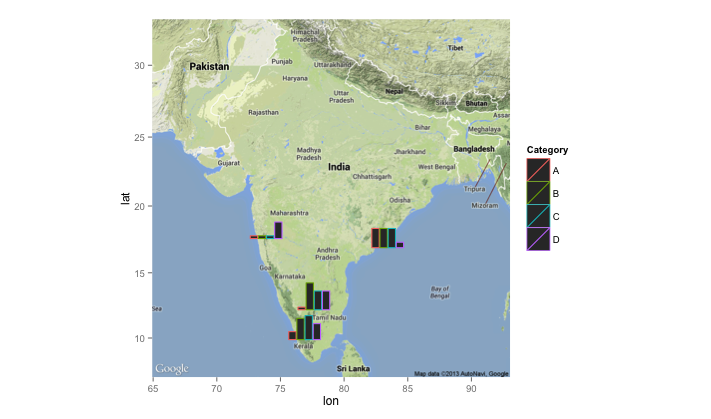
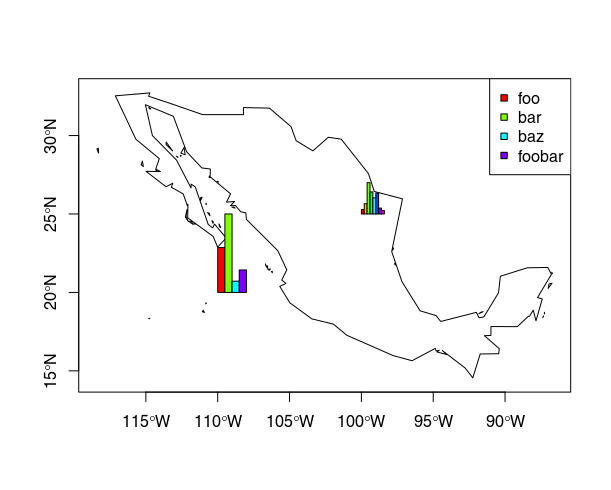
ggsubplotpackage, but it is now deprecated and it won't work (as you mentioned). Perhaps this post can be a starting point: stackoverflow.com/questions/36063043/…