QGIS 2.18.2
I am downlaoding OSM data for a QGIS project.
The first 2 steps work fine: Vector/OpenStreetMap/Download data and Import topology from XML.
However when I try to execute step 3 - Export topology to SpatiaLite - I get an error "Failed to export OSM data: Unable to create table. Duplicate column name FIXME." The error occurs for all 3 export types, point, line and polygon.
1 Answer
I too experienced the same problem. The error is caused if two(or more) data columns in the attribute tables have the same name. Resolve it by loading them in separately and editing the and later merge them.
Here's an example of me using an osm data set the entries FIXme and fixme are the same and have to be edited separately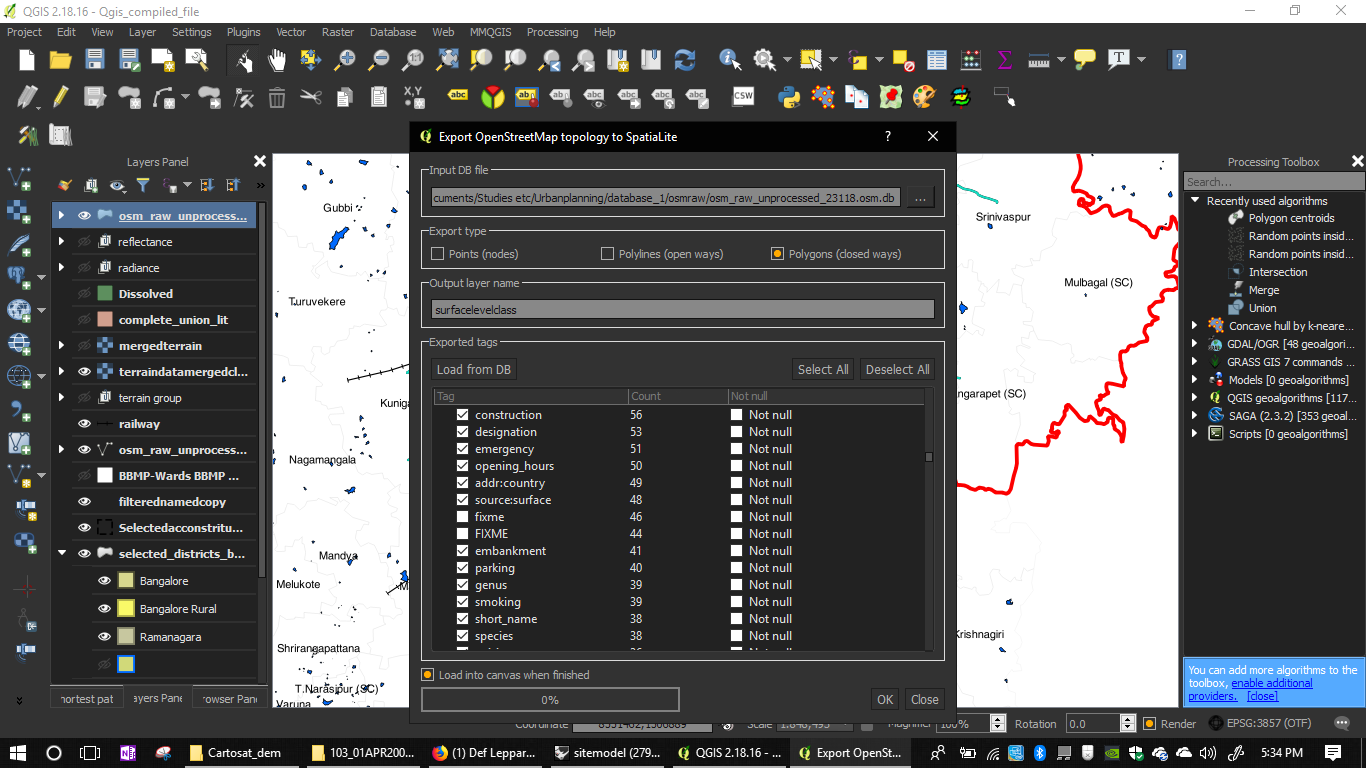
Hope this helps and happy GIS
edit: other common stuff you may find may be Name/Notes etc So go through everything

FIXMEwithfixmebefore step 2 to avoid data loss.