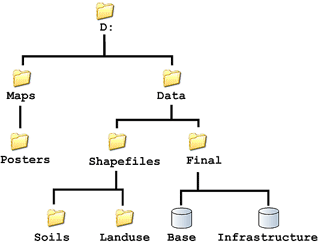I am going to try this later this week (when I am back in office) but I thought I ask this here first.
Can anyone advise if Using Hyperklink Base can indeed help prevent broken links (not hyperlinks) when moving of mxds to another location? I believed mxds are set to be on relative link type, and not full path.
I seen someone claiming so but i thought Hyperlink Base is strictly for relative hyperlinks, especially when someone moves the MXD two levels above and hyperlinks will still work. Am I right to say that?

So in this example, I key in Project Folder into "Hyperlink Base" box and I have a ABC.mxd sitting in DATED_1>_MXD with files sitting in various folders under DATED_1.
I will copy ABC.mxd and paste it into DATED_2>_MXD. When I open DATED_2>_MXD>ABC.mxd, there will be broken link (but I will need to repair the links). Once done, I can copy and paste mxd to DATED_1 or _2 or _3 or_4 , and I will not have broken links, with data pointed to various folders under DATED_1. If I attempt to put this mxd anywhere else in any SHP / GEOREF / FGDB folder, all the links in mxd will be broken.
My knowledge of relative links is that they are paths of files with location of mxd as base. Hence, any folders / structure "above" mxd does not matter.
and my guess for the "Hyperlink Base" method is that the base is set when I key "Project Folder" into the box(?). And that mxds placed into any folders two levels below will not have broken links. So I can place my mxd in DATED_3>_MXD>ABC.mxd and it will be fine, since it is too two levels below.
I might have got above example wrong but anyone who can advise me on this, pls enlighten me.
Many thanks in advance.
FYI, I am using 9.3.1 on Win7 x64.
Also, can anyone advise how should I accept answers to questions that i posed out previously? I just couldn't find the buttons to do that.