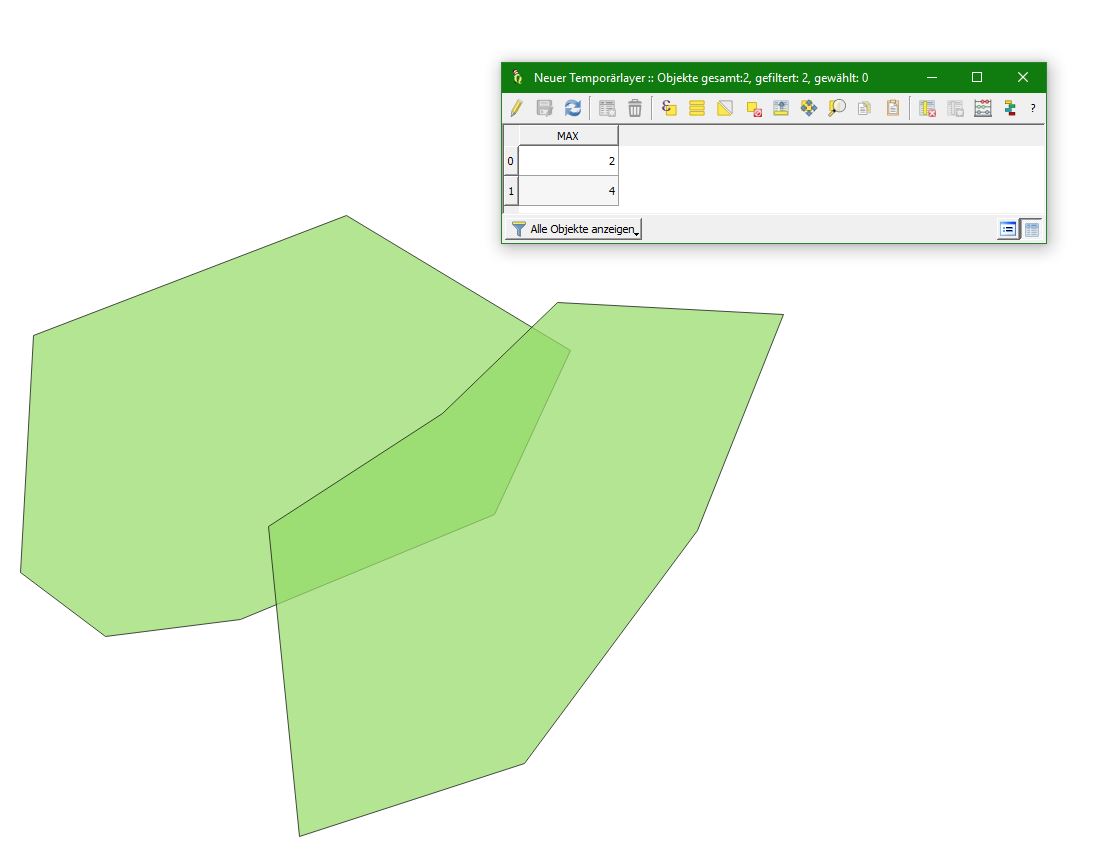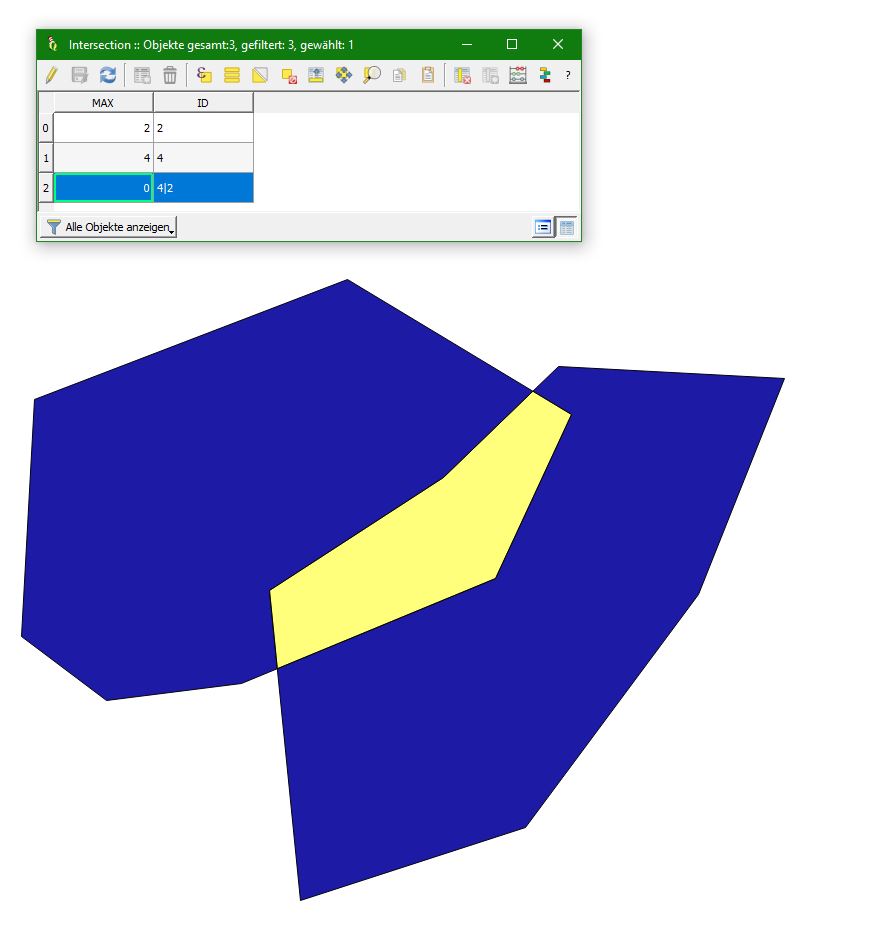I have a set of polygons, several of which overlap. I want to process them so that (in the simplest case) two overlapping polygons become three non-overlapping polygons.
I can split up the polygons using the the Intersection tool, but this leaves me with the two original (and still overlapping) polygons, plus two new polygons corresponding to the overlap of each of the originals.
It feels like this should be a common enough task that there would be a built-in tool for it, but if so I can't find it.