Update for 2020 / QGIS 3.10.7 LTR
Like Chunli and AndreJ said, you need to update your Custom Path in Pugins > Grass > Grass Options. Here's what mine is set to:
/Applications/QGIS3.10.app/Contents/Resources/grass7
For future Mac users with this issue, you can check the location of grass7 using the command line. Here's what I did:
cd /Applications/QGIS3.10.app/.
find . -name "grass"
And here was my result:
./Contents/Resources/grass
./Contents/Resources/resources/cpt-city-qgis-min/grass
./Contents/Resources/grass7/etc/python/grass
./Contents/Resources/grass7/etc/colors/grass
./Contents/Resources/grass7/gui/icons/grass
That's how I knew to use /Applications/QGIS3.10.app/Contents/Resources/grass7 as the path, and it enabled my GRASS options in QGIS.

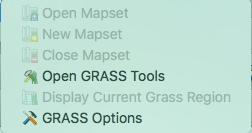
locationfirst. I used the GRASS GUI to create one. Then you can open it in the QGIS browser panel.